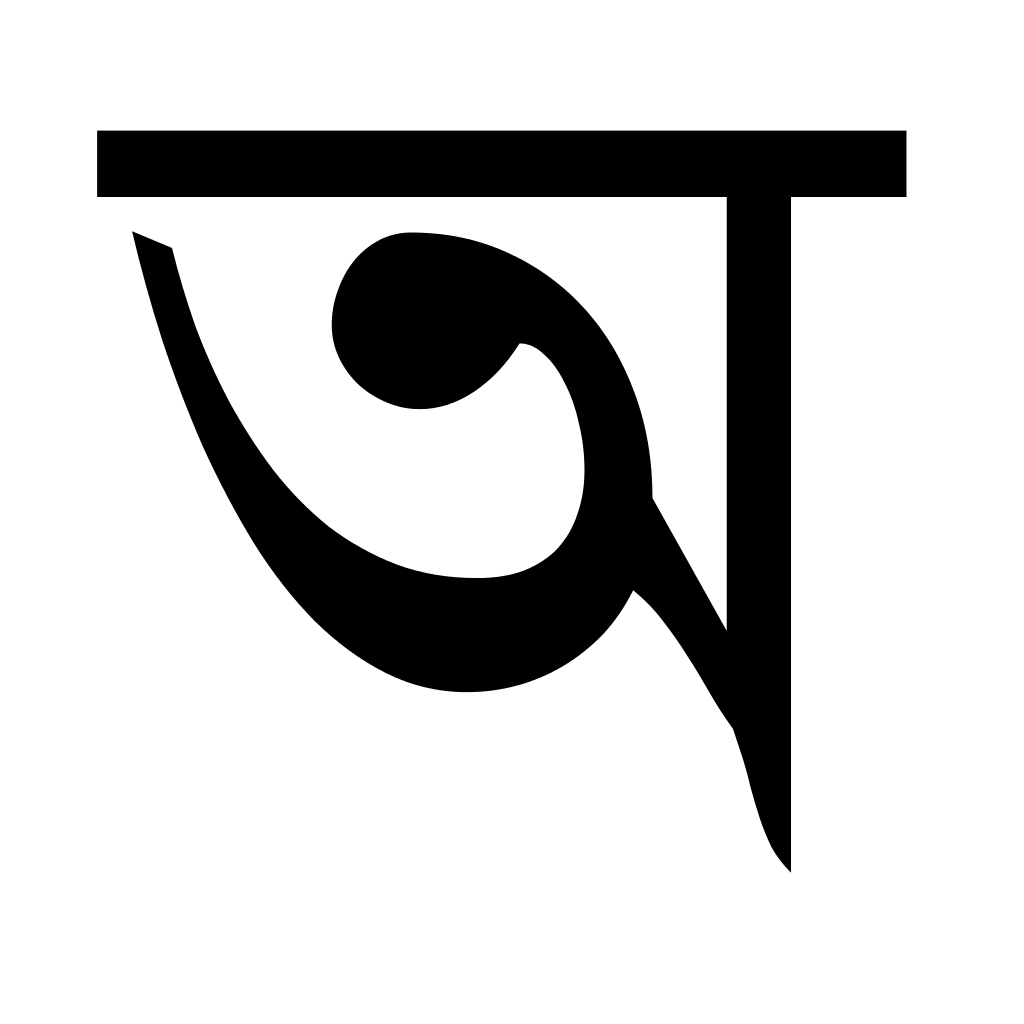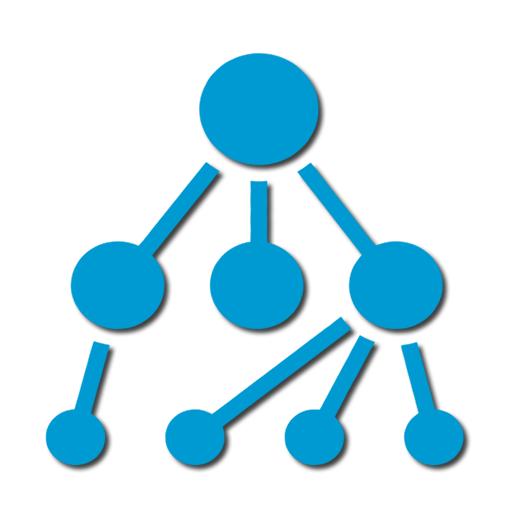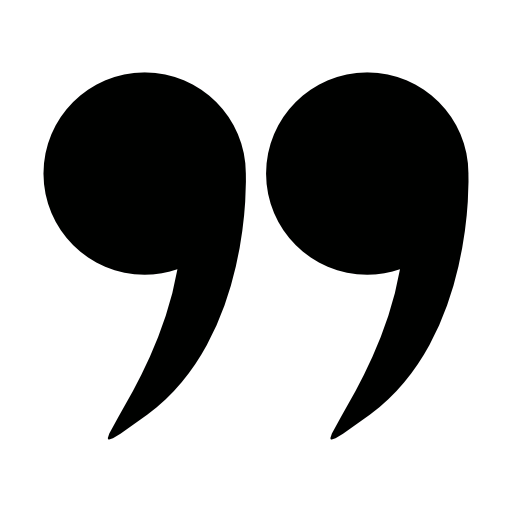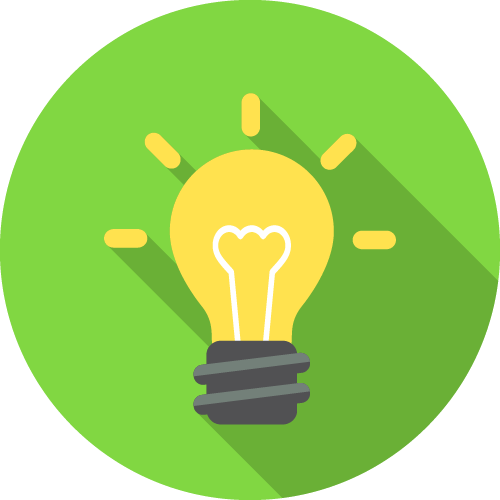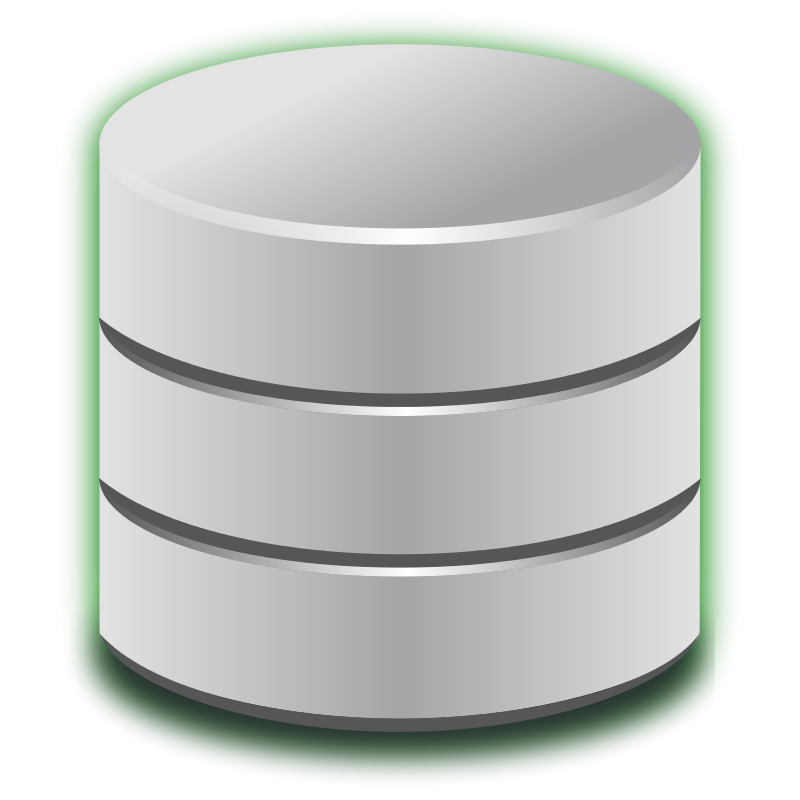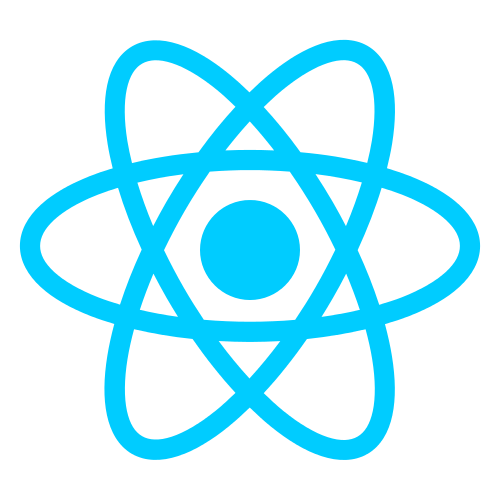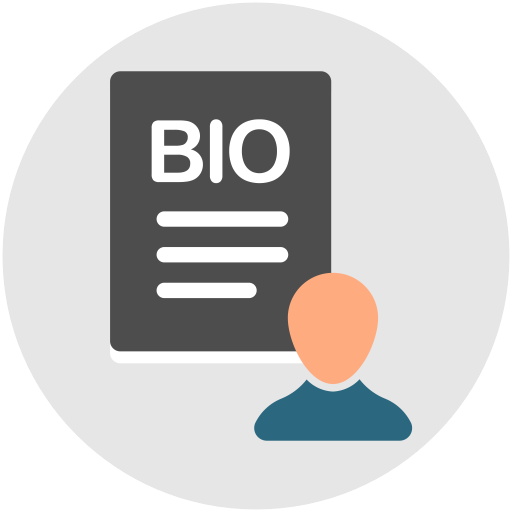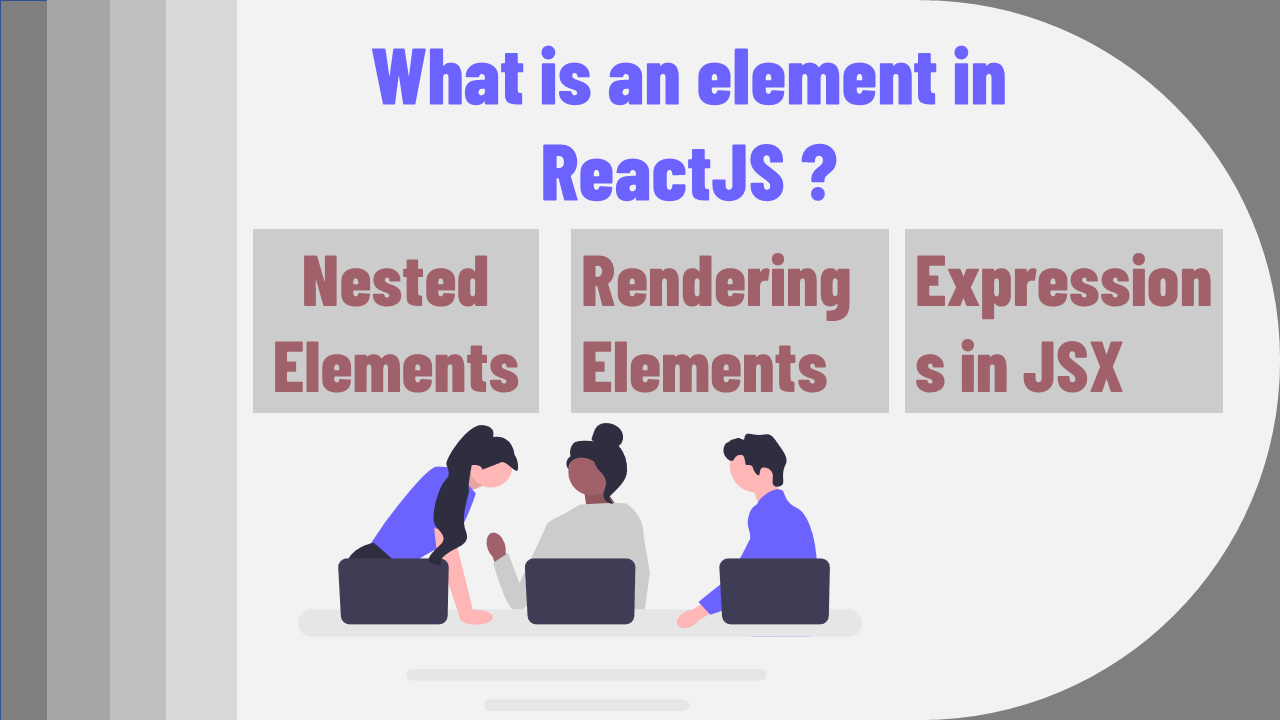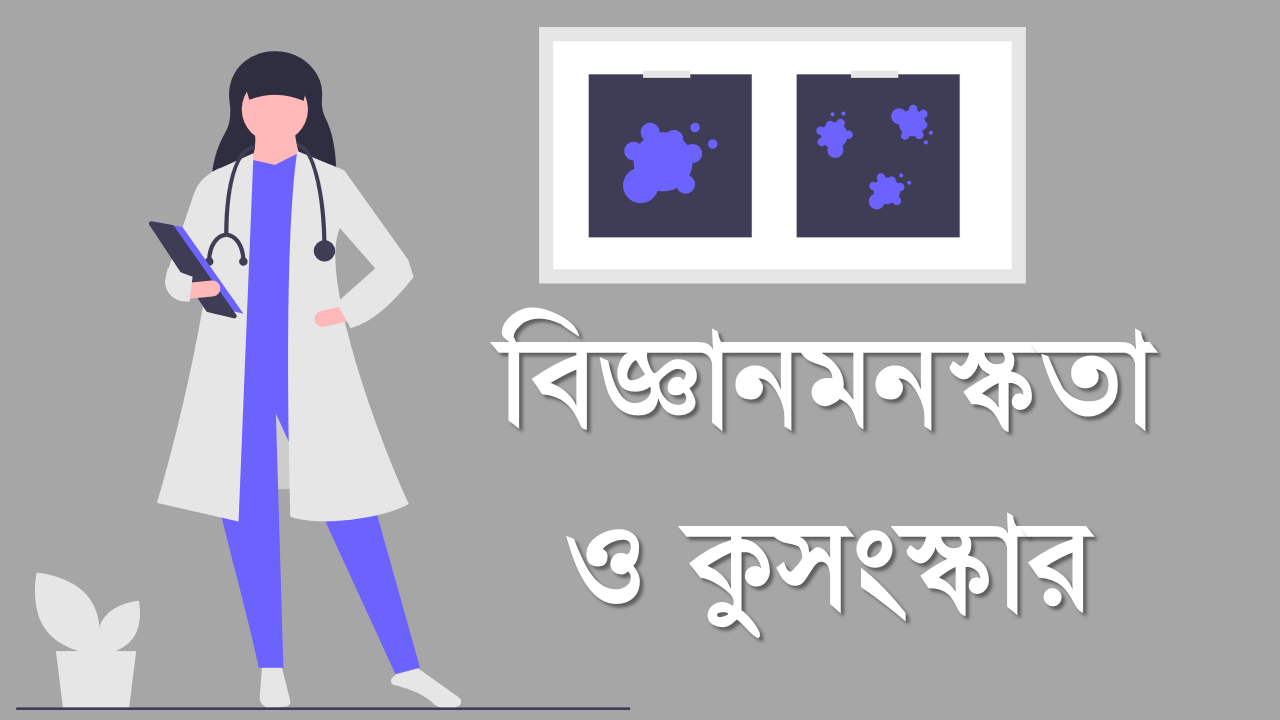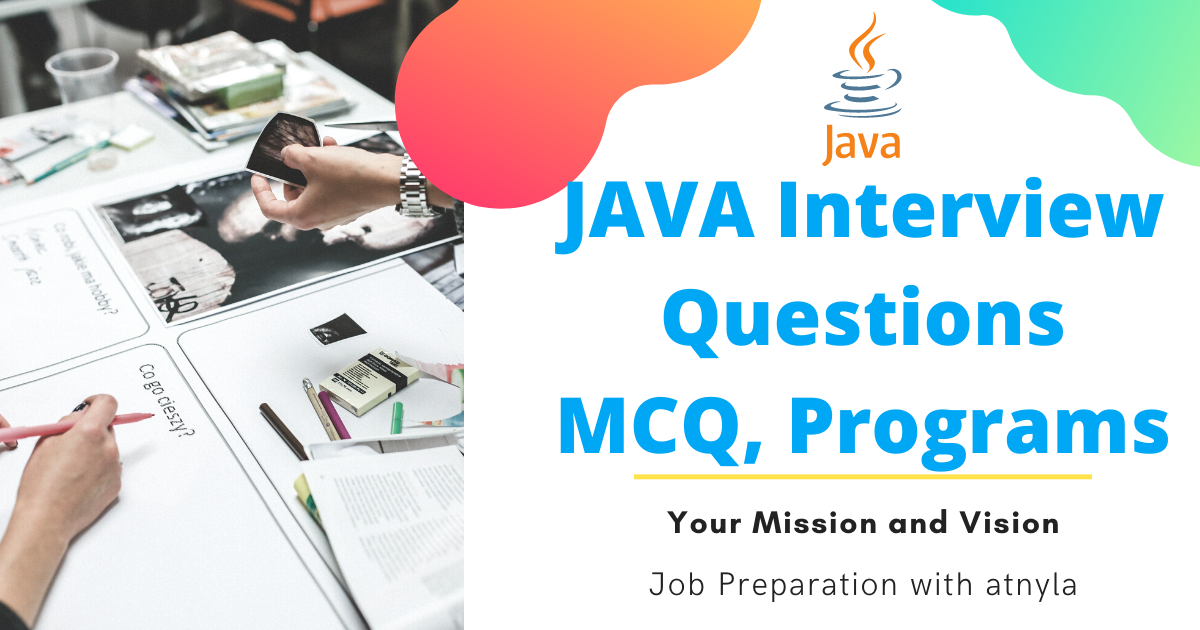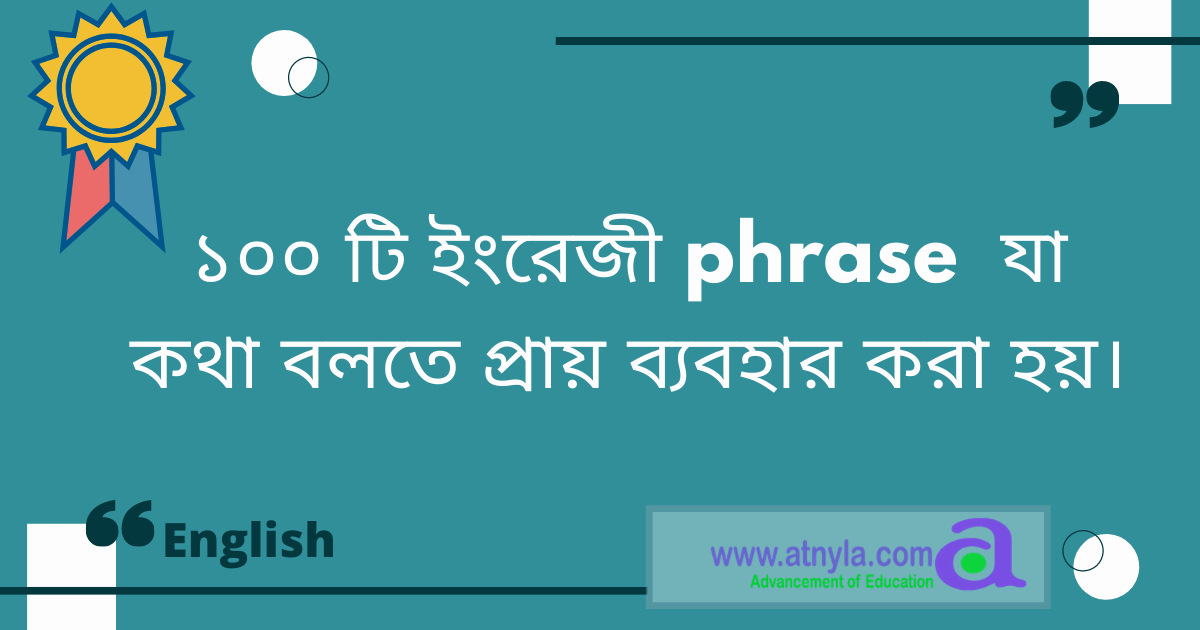Create a trigger system in SQL Server (Trigger After Update)
Trigger After Update
Create a trigger system. When user will update the data from the table the data will insert into another table which is reserved for the backup and it should show the track information as Updated.
Database Name
USE DB02TEST01
Create a primary table which will store the basic information of the products
CREATE TABLE Product_RAS_1637935( ProductId int, ProductName varchar(50), Price Money )
This table will store the product information after updation of the data from the primary table
CREATE TABLE ProductLog_RAS_1637935( ProductId int, ProductName varchar(50), Price Money, Track varchar(50), AuditTime datetime )
In this section we are creating the TRIGGER for storing the information inside the log table. Also In this section you have to remember that you should to use the word AFTER DELETE
ALTER TRIGGER BALLupdate ON Product_RAS_1637935 AFTER UPDATE AS BEGIN DECLARE @ProductId int DECLARE @ProductName varchar(50) DECLARE @Price Money SET @ProductId = (SELECT I.ProductId FROM inserted I) SET @ProductName = (SELECT I.ProductName FROM inserted I) SET @Price = (SELECT I.Price FROM inserted I) INSERT INTO ProductLog_RAS_1637935 VALUES (@ProductId, @ProductName, @Price, 'Updated', getdate()) END
Before Updation the table should have some data inside table. So insert one row in the primary table
INSERT INTO Product_RAS_1637935 VALUES(100, 'Rice',100) SELECT * FROM Product_RAS_1637935 SELECT * FROM ProductLog_RAS_1637935
After deletion of the information trigger will work. It will insert 1 more extra row
UPDATE Product_RAS_1637935 SET ProductName = 'Sugar' WHERE ProductId = 100
See the information in both the table
SELECT * FROM Product_RAS_1637935 SELECT * FROM ProductLog_RAS_1637935