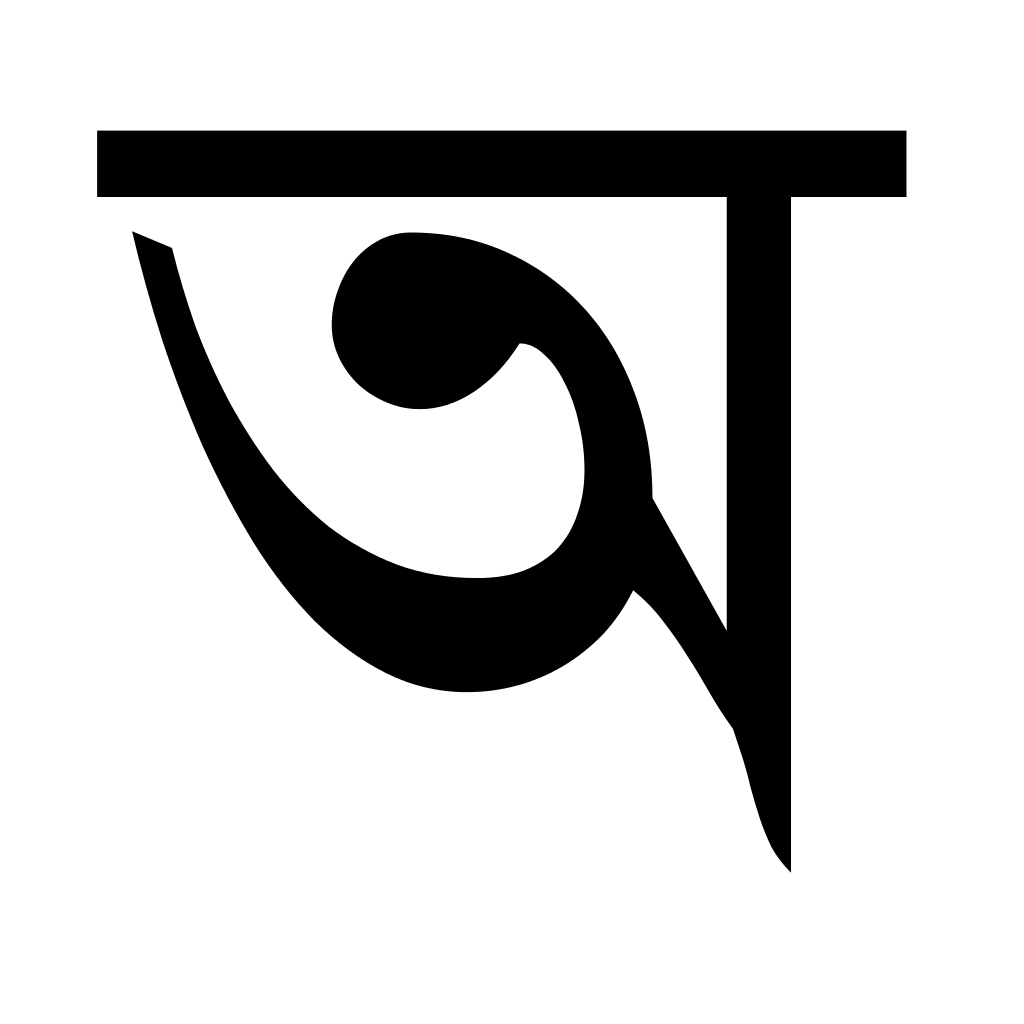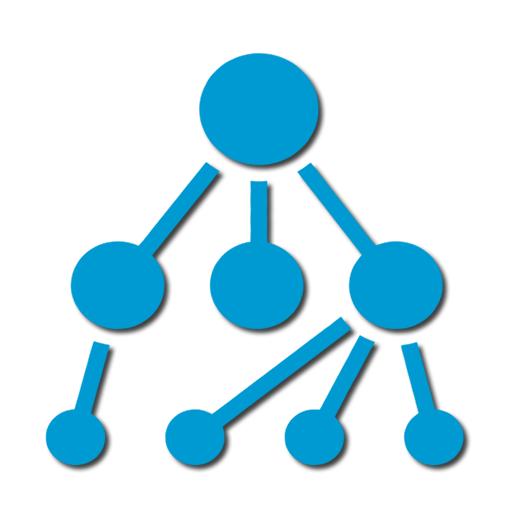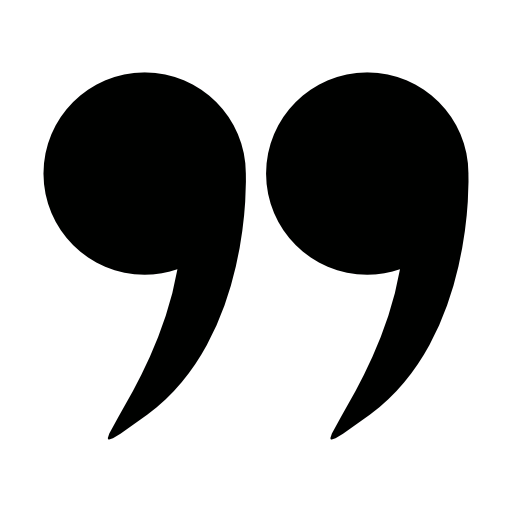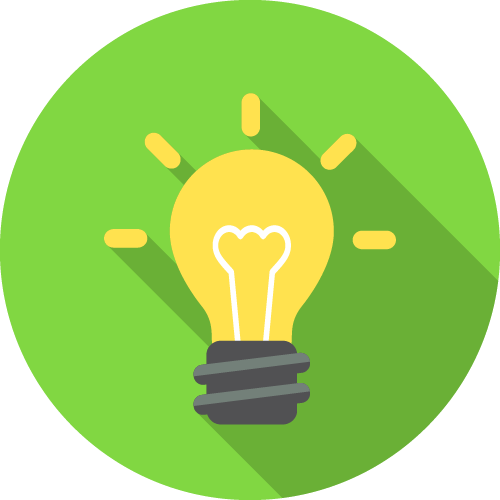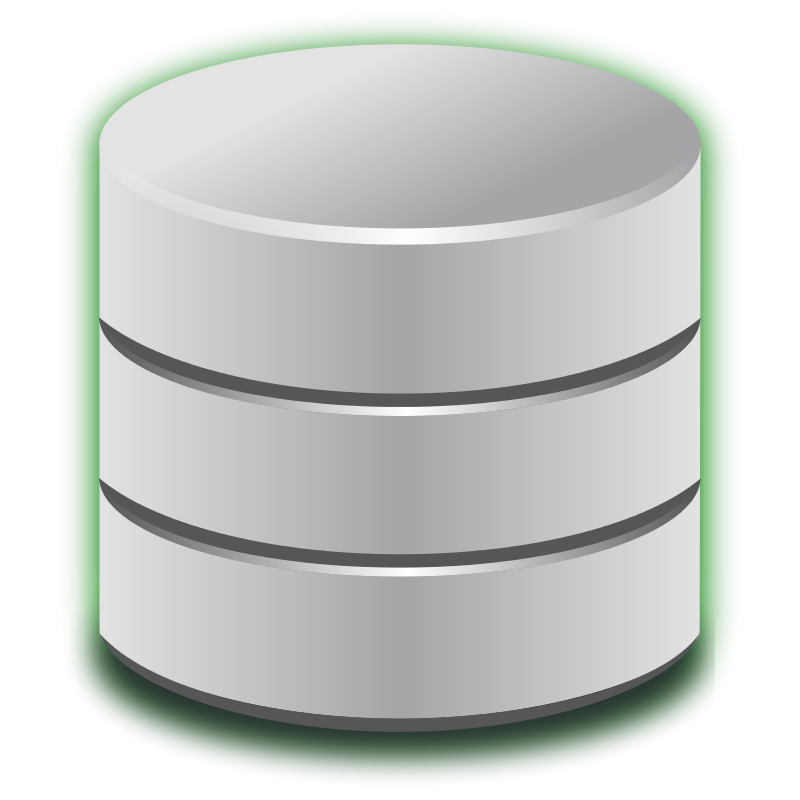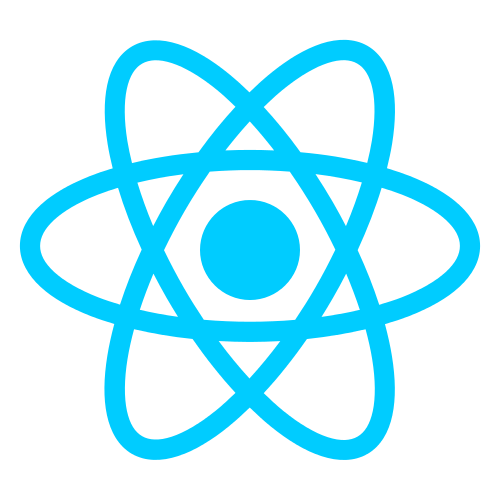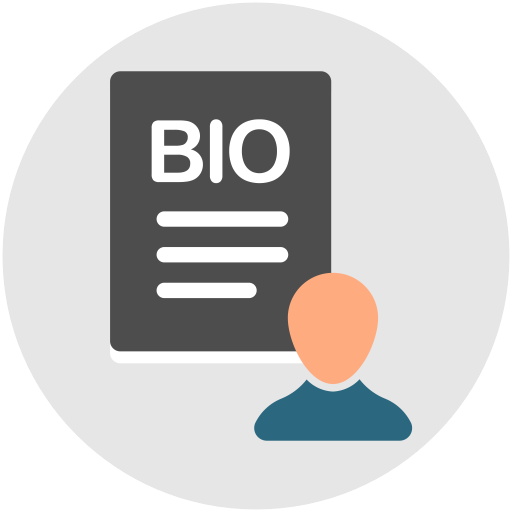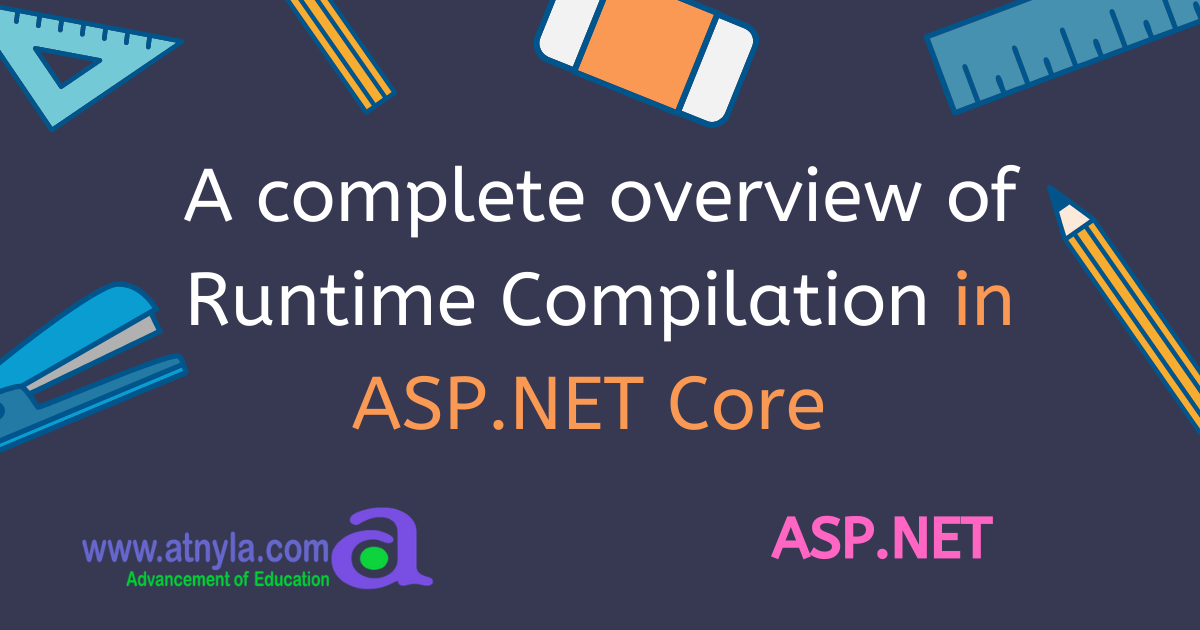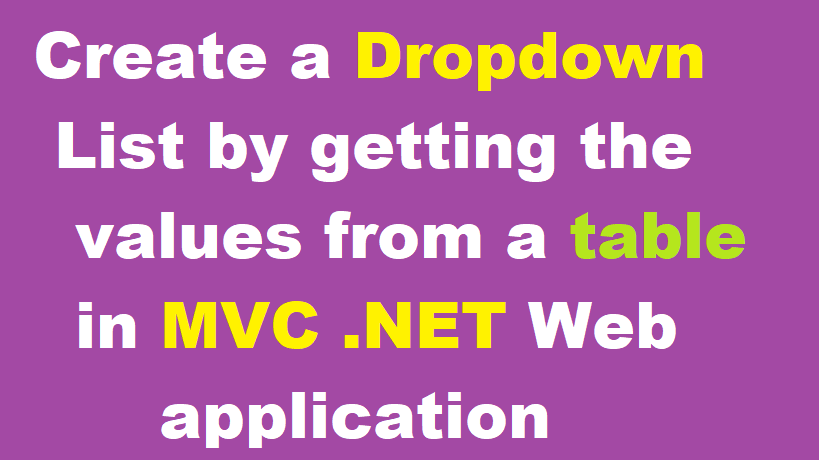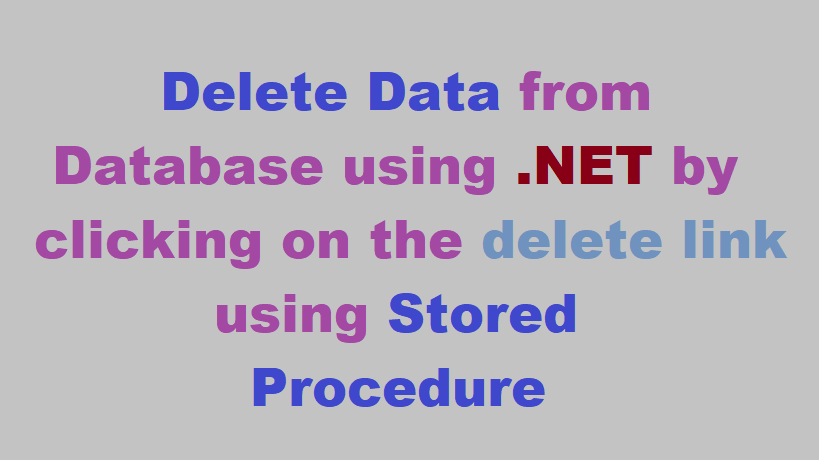Create Validation in form control MVC .NET web application
In this tutorial we are going to to see how you can validate your form through the MVC .net web aplication
So late's start
View Page
@model MVCAssetManagementSystem.Models.aa_LoginMaster_1637935 @{ ViewBag.Title = "Login"; } <h2>Login</h2> @using (Html.BeginForm()) { @Html.AntiForgeryToken() <div class="form-horizontal"> <h4>aa_LoginMaster_1637935</h4> <hr /> @Html.ValidationSummary(true, "", new { @class = "text-danger" }) <div class="form-group"> @Html.LabelFor(model => model.UserName, htmlAttributes: new { @class = "control-label col-md-2" }) <div class="col-md-10"> @Html.EditorFor(model => model.UserName, new { htmlAttributes = new { @class = "form-control" } }) @Html.ValidationMessageFor(model => model.UserName, "", new { @class = "text-danger" }) </div> </div> <div class="form-group"> @Html.LabelFor(model => model.Password, htmlAttributes: new { @class = "control-label col-md-2" }) <div class="col-md-10"> @*@Html.EditorFor(model => model.Password, new { htmlAttributes = new { @class = "form-control" } })*@ @Html.PasswordFor(model=> model.Password, new { htmlAttributes = new { @class = "form-control" } }) @Html.ValidationMessageFor(model => model.Password, "", new { @class = "text-danger" }) </div> </div> <div class="form-group"> <div class="col-md-offset-2 col-md-10"> <input type="submit" value="Create" class="btn btn-default" /> </div> </div> </div> } <div style="background-color:orange"> @ViewBag.Message </div> <div> @Html.ActionLink("Back to List", "Index") </div> <script src="~/Scripts/jquery-1.10.2.min.js"></script> <script src="~/Scripts/jquery.validate.min.js"></script> <script src="~/Scripts/jquery.validate.unobtrusive.min.js"></script>
Login Meta page
using System; using System.Collections.Generic; using System.ComponentModel.DataAnnotations; using System.Linq; using System.Web; namespace MVCAssetManagementSystem.Models { public class LoginMetaData { [Required(ErrorMessage = "Please Enter User Name")] public string UserName { get; set; } [Required(ErrorMessage = "Please Enter Password")] public string Password { get; set; } } [MetadataType(typeof(LoginMetaData))] public partial class aa_LoginMaster_1637935 { } }
Code inside Controller
Here if(ModelState.IsValid) is very much important
[HttpPost] public ActionResult Login(aa_LoginMaster_1637935 obj) { if (ModelState.IsValid) { aa_LoginMaster_1637935 username = new aa_LoginMaster_1637935(); string name = "admin"; username = dbObject.aa_LoginMaster_1637935.Where(x => x.UserName == name).FirstOrDefault(); if (obj.UserName == username.UserName && obj.Password == username.Password) { return RedirectToAction("AddAsset"); } else { ViewBag.Message = "Sorry !! Wrong Credential"; return View(); } } else return View(); }
Create a list inside view for your drop downlist
In view page
@{
List<SelectListItem> list1 = new List<SelectListItem>();
list1.Add(new SelectListItem
{
Text = "Laptop",
Value = "Laptop",
});
list1.Add(new SelectListItem
{
Text = "Desktop",
Value = "Desktop",
});
}
This is inside the same page
In view page
@{ List<SelectListItem> list1 = new List<SelectListItem>(); list1.Add(new SelectListItem { Text = "Laptop", Value = "Laptop", }); list1.Add(new SelectListItem { Text = "Desktop", Value = "Desktop", }); }
This is inside the same page
@Html.DropDownListFor(model => model.AllocationStatus, list1) this line is important
<div class="form-group"> @Html.LabelFor(model => model.AllocationStatus, htmlAttributes: new { @class = "control-label col-md-2" }) <div class="col-md-10"> // @Html.EditorFor(model => model.AllocationStatus, new { htmlAttributes = new { @class = "form-control" } }) @Html.DropDownListFor(model => model.AllocationStatus, list1) @Html.ValidationMessageFor(model => model.AllocationStatus, "", new { @class = "text-danger" }) </div> </div>