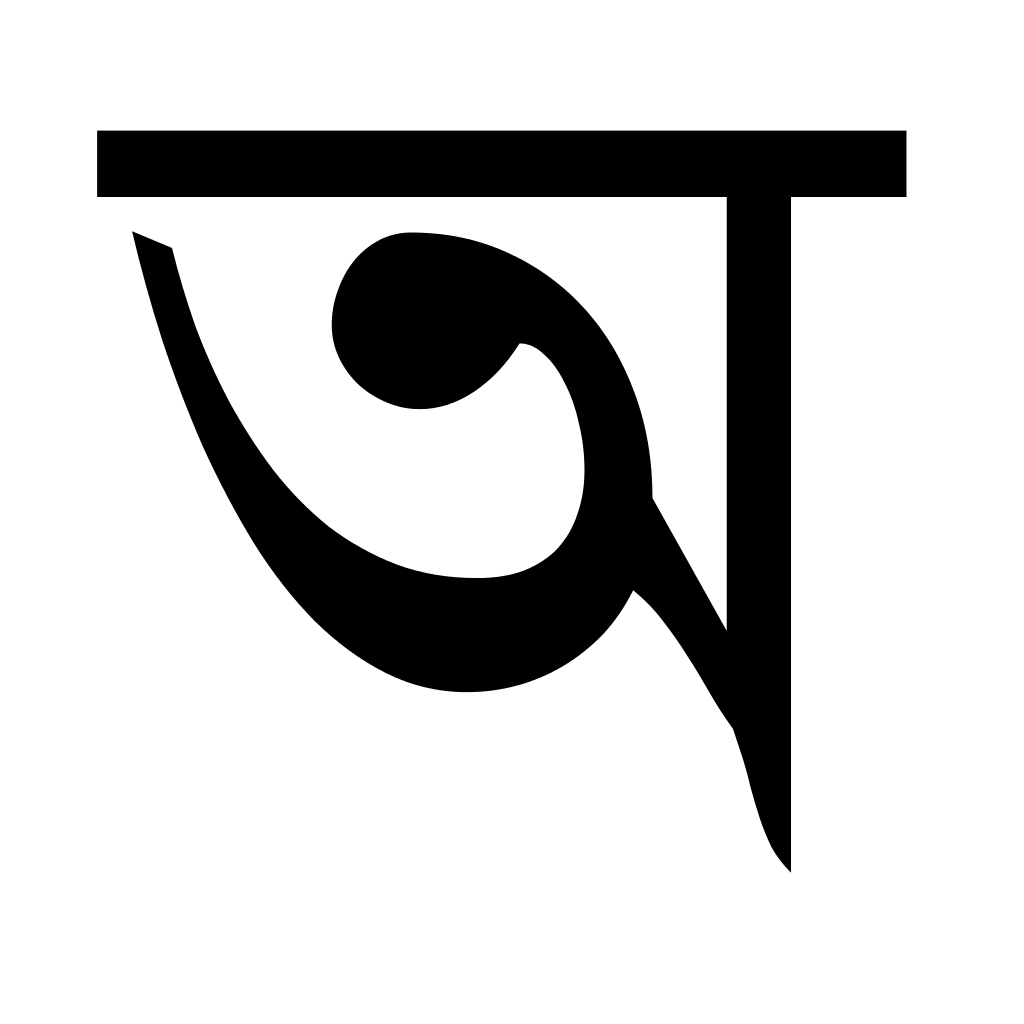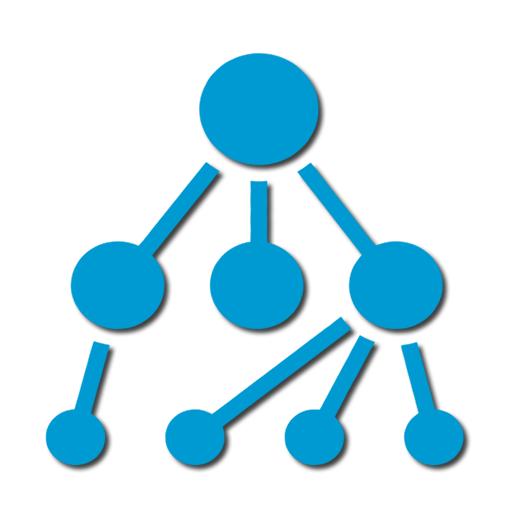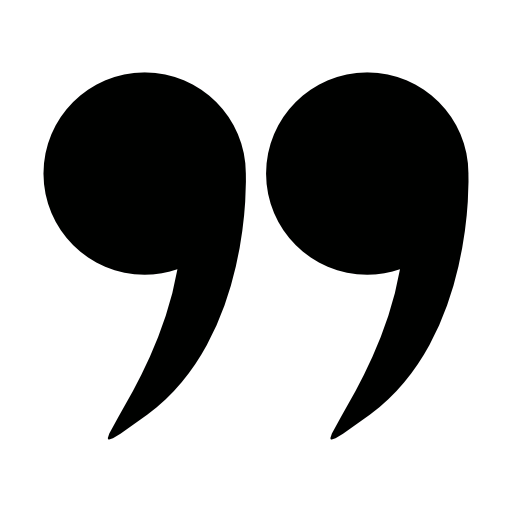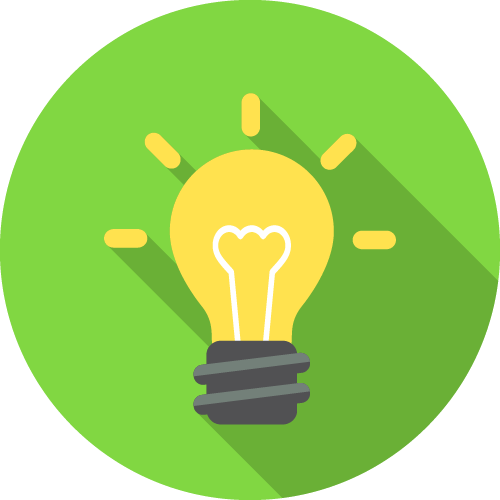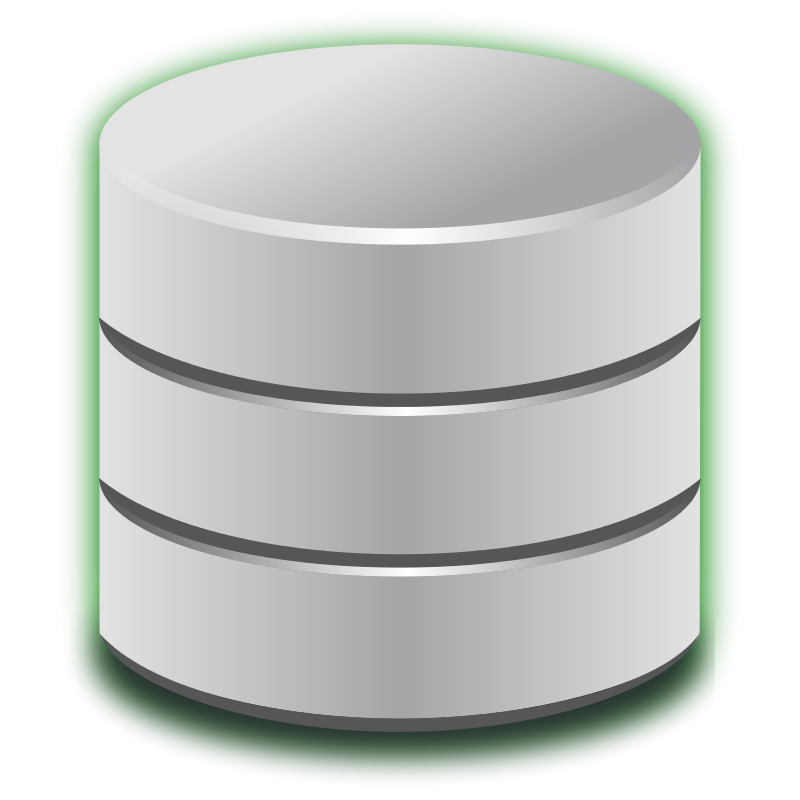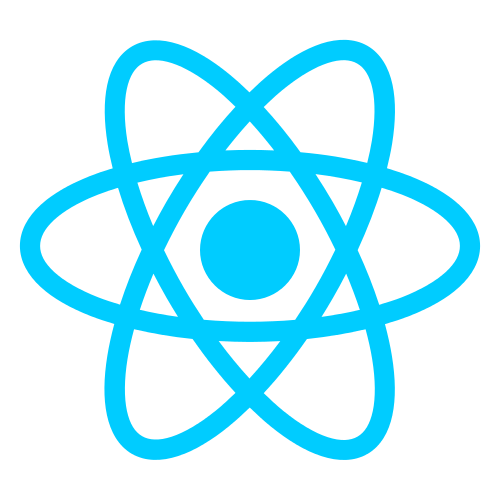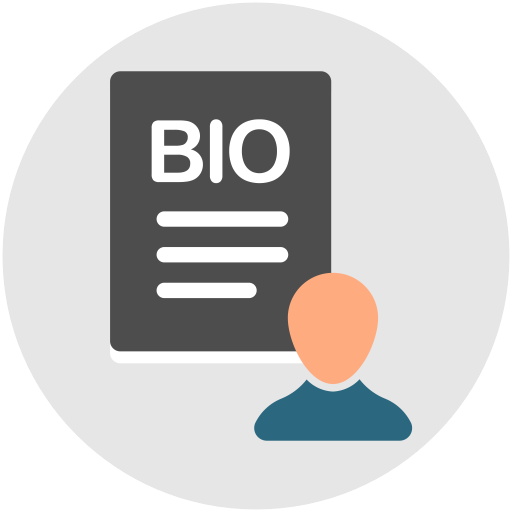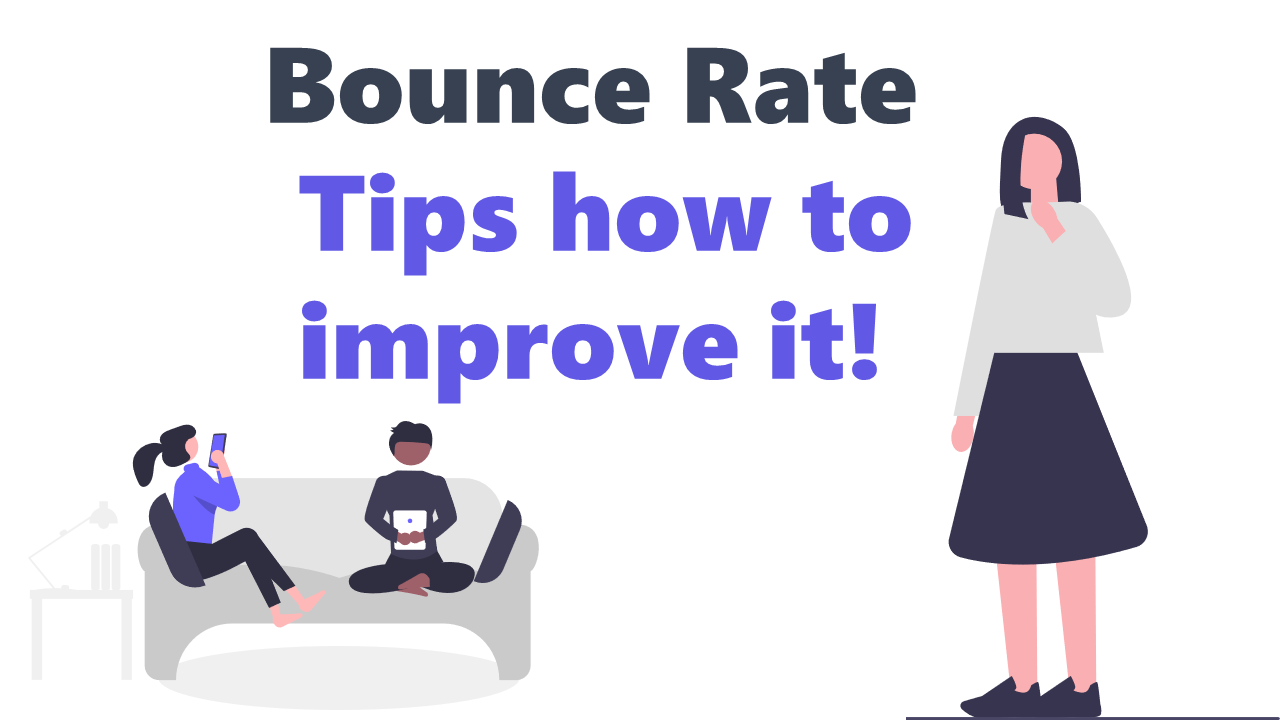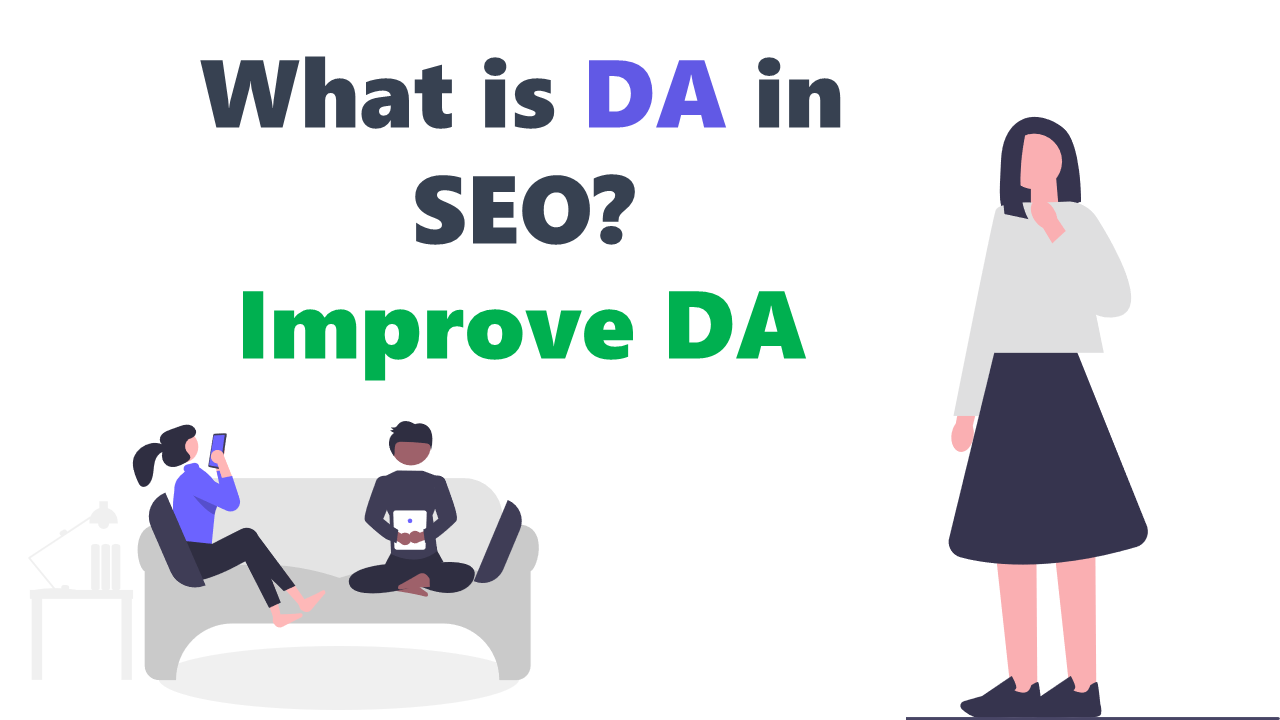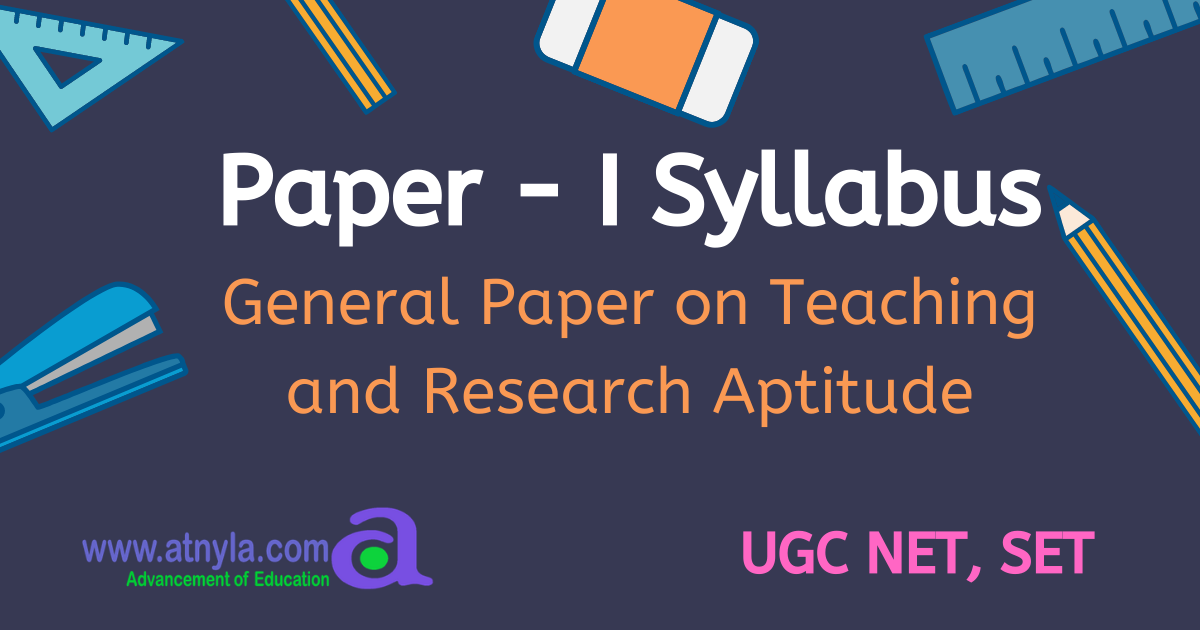Title tag in SEO
What is title?
A title is nothing but a sentence which effectively communicates or accurately describes the topic of the page's content. The title of a book describes the whole topic in a single line. Like, 'The Three Mistakes of My Life'.
Title on Web page
Every Web page must contain unique title to difference between each other in your website. That will helps people's and search engine's to understand about your page's content. Choosing a title that has no relation to the content of the page makes bad influence to the user. Page titles are an important aspect of search engine optimizations, be careful about that.
Title tags are used in three key places: #1. search engine results pages (SERPs), #2. web browsers, and #3. social networks.
#1. Title on Search Engine Results:
The title is usually appear in the first line of the search results. It plays important role for catching user. That means, after reading the title user identify that he will click on your link or not. Attractive title may catch more user than a simple title.
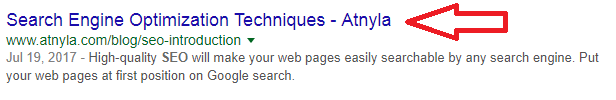
Ex:
Simple Title-'Increasing Global Warming' ;
Attractive Title-'Global Warming may destroy the world within 200 years-NASA'.
#2. Title on Web Browser:
Your title tag is also displayed at the top of your web browser and acts as a placeholder, especially for people who have many browser tabs open. Unique and easily recognizable titles with important keywords near the front make sure that people don't lose track of your content.
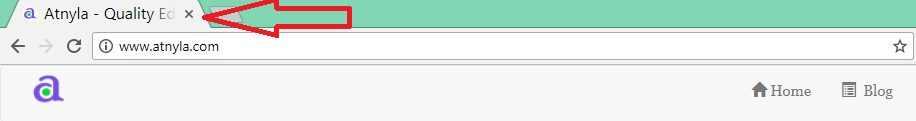
#3. Title on Social Networks:
Social networking website like facebook, twitter, google+ etc. also use your page's title when it is share on social sites. But remember that some social sites like facebook and twitter have there own meta tags, allowing you to specify titles that differ from your main title tag.

Important Tips for Title
Let's see the valuable part of this topic
Code-
The <title> tag should be placed within the <head> tag of the HTML document.
<head> <title> This is Title of this page </title> </head>
Format-
Primary Keyword - Blog Category | Web Site Name
Title tags in SEO - Search-Engine-Optimization | Atnyla
Length-
Titles should be both short and informative. If the title is too long, Search engine will show only a portion of it in the search result. The ideal length of title is 15-65 characters. If your title tag exceed 60 characters, Google will only show the first 60. There's no exact character limit, because characters can vary in width and Google's display titles max out (currently) at 600 pixels. If you use more wide character like w,m in title then number of characters will be less which will shown by Google. But if you use more thin character like i,l in title then number of characters will be more which will shown by Google. Here if you use more capital letter then also less characters will be shown because capital letter is wide. Good thing is avoid capital letter.
Unique-
Unique titles help search engines to understand that your web page is unique and valuable, and also drive higher click-through rates. It also helps search engine to know how the page is distinct from the other on your site.
Attractive-
Use Important keyword in your title and make attractive title which I discuss before. Don't override same keyword over and over.
Title, Title tags, Seo Title, Title for seo
These titles make bad influence for search users and you could get into trouble with search engines. Search engines understand variations of keywords, and it's unnecessary to stuff every version of your keyword into a title.
Don't use of a default or vague titles like "Untitled" or "New Page 1” ect..If you use keyword-stuffed in your title, then Google may change your title according to search query. And also if you use alternative title for social network like facebook and twitter, Google some times use those title.
Summery
DO:
1. Choose a title that effectively communicates or accurately describes the topic of the page's content.
2. Each of your pages should ideally have a unique title tag, which helps search engine to know how the page is distinct from the other on your site.
3. Titles should be both short and informative. If the title is too long, Search engine will show only a portion of it in the search result.
4. The ideal length is 15-65 characters. If your title tag exceed 60 characters, Google will only show the first 60.
DON’T:
1. Choosing a title that has no relation to the content on the page.
2. Use of a default or vague titles like "Untitled" or "New Page 1”.
3. Use of a single title tag across all of your site's pages or a large group of pages.
4. Using extremely lengthy titles that are unhelpful to users.
5. Stuffing unneeded keywords in your title tags.