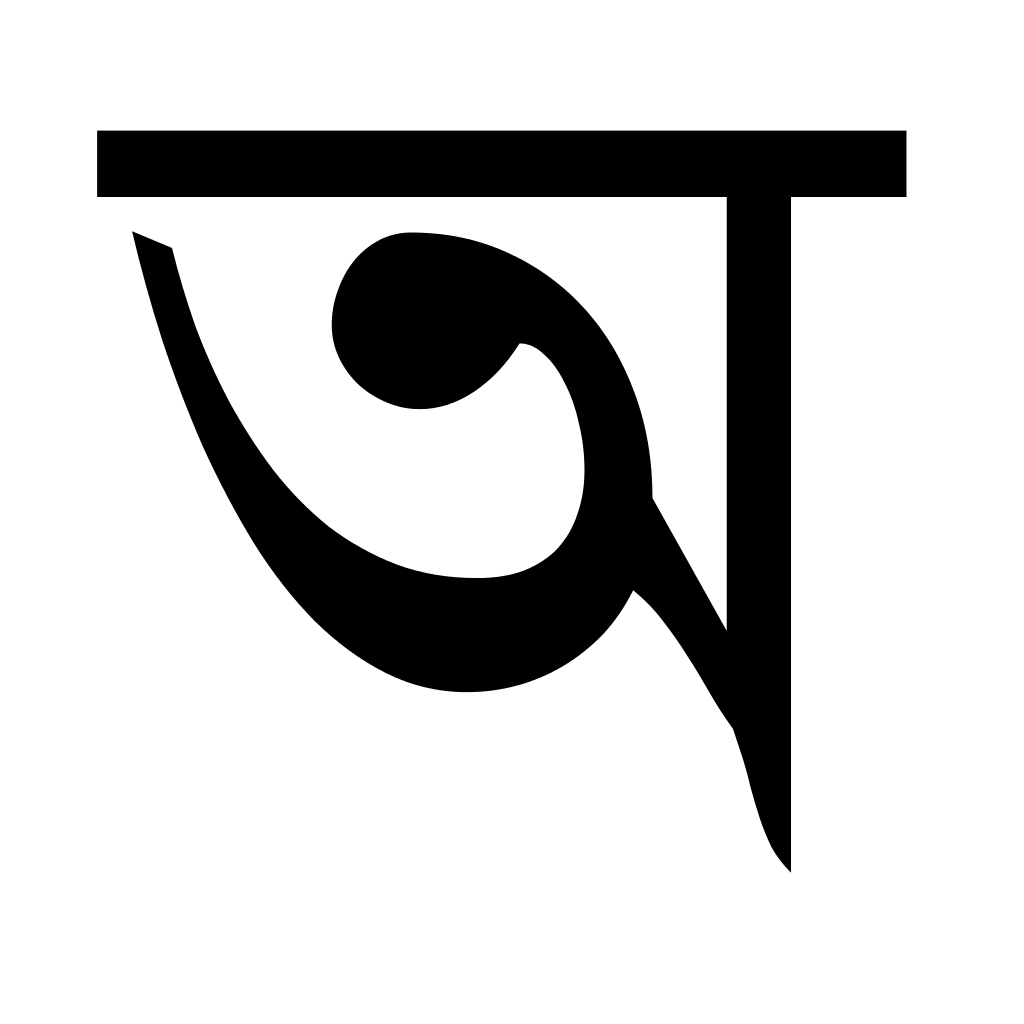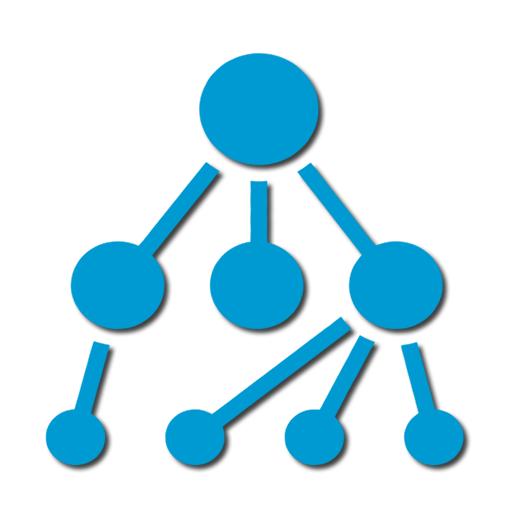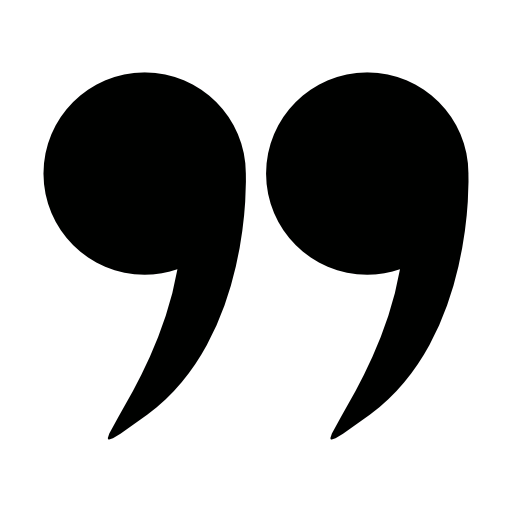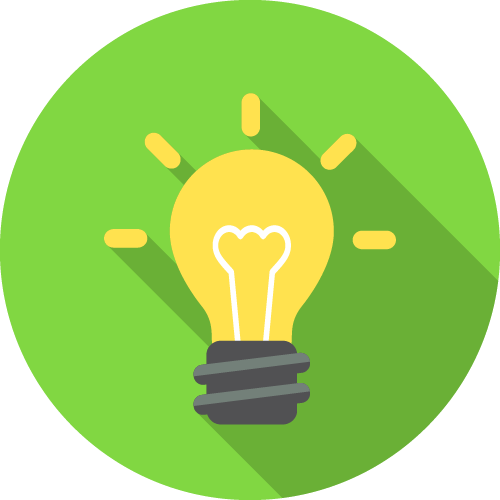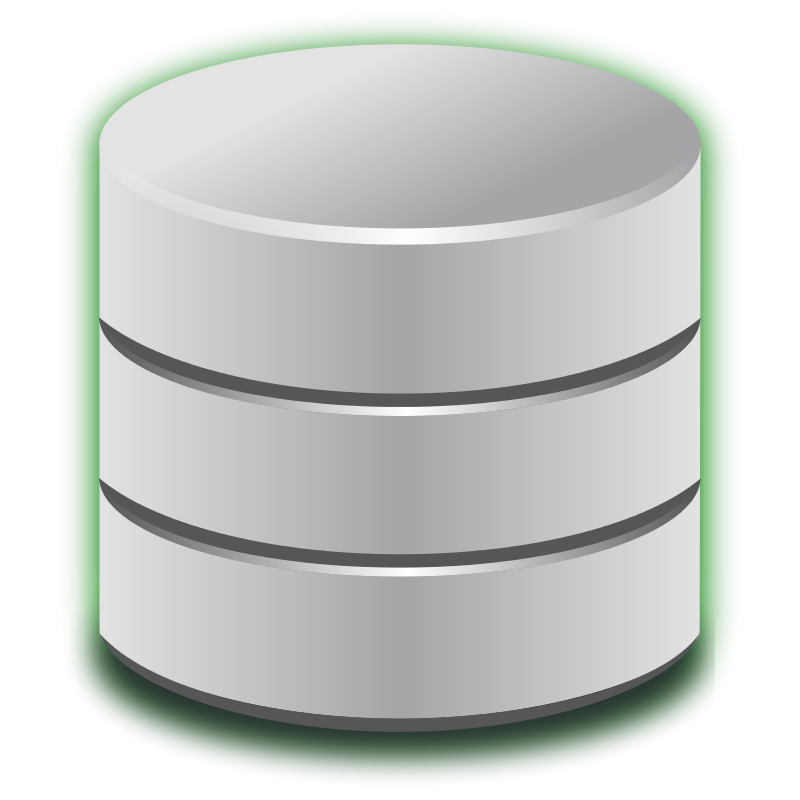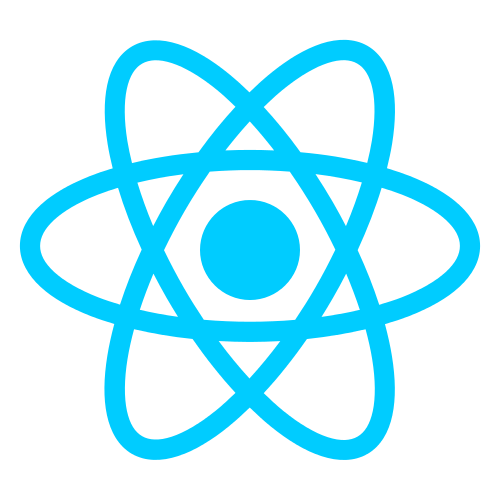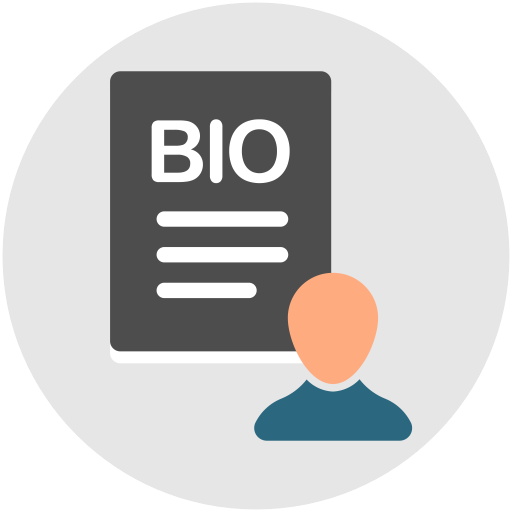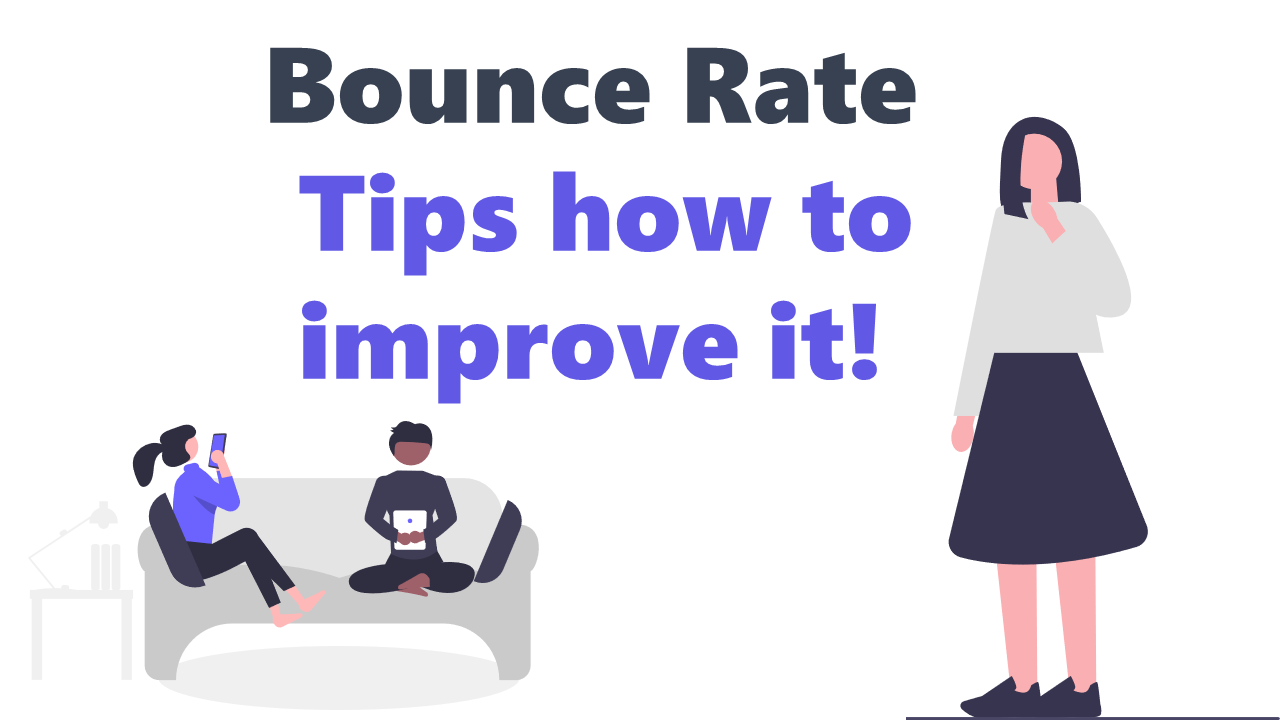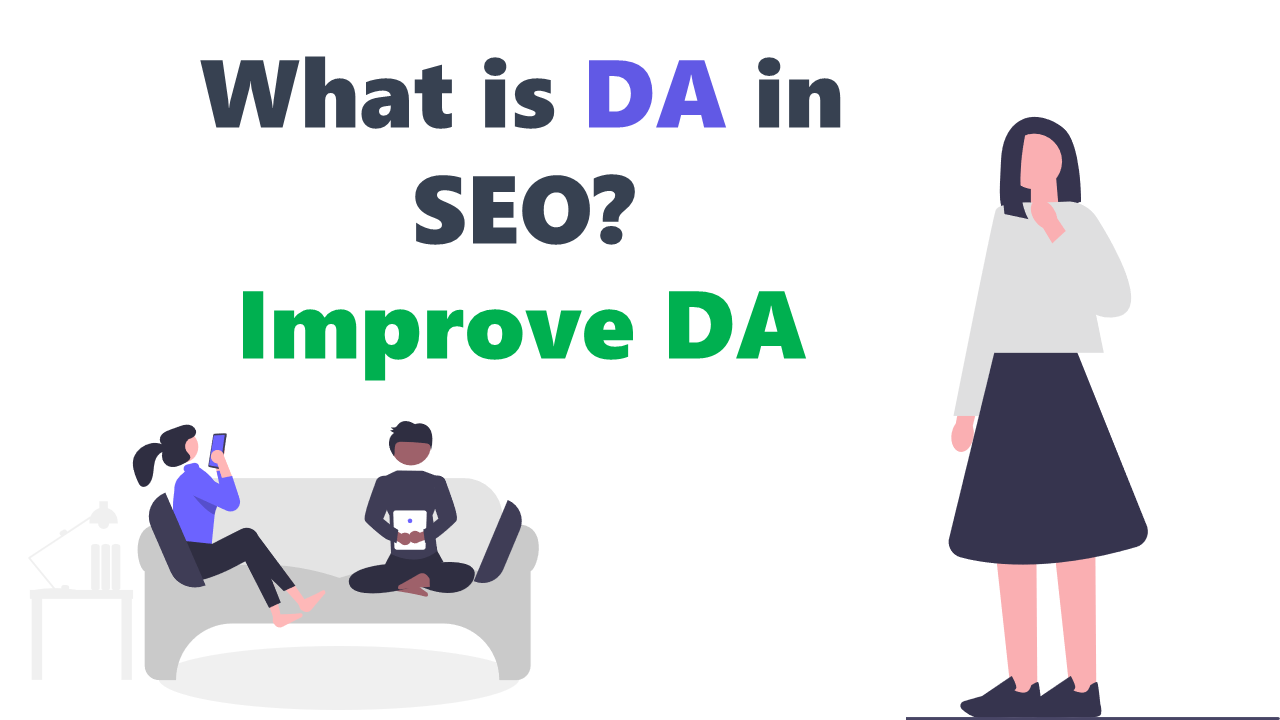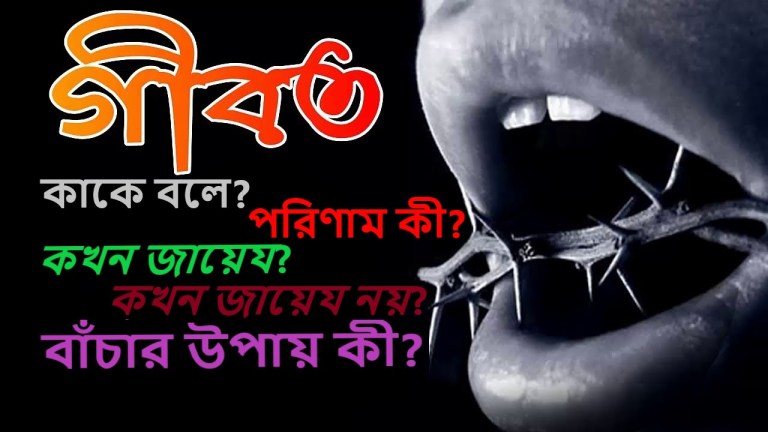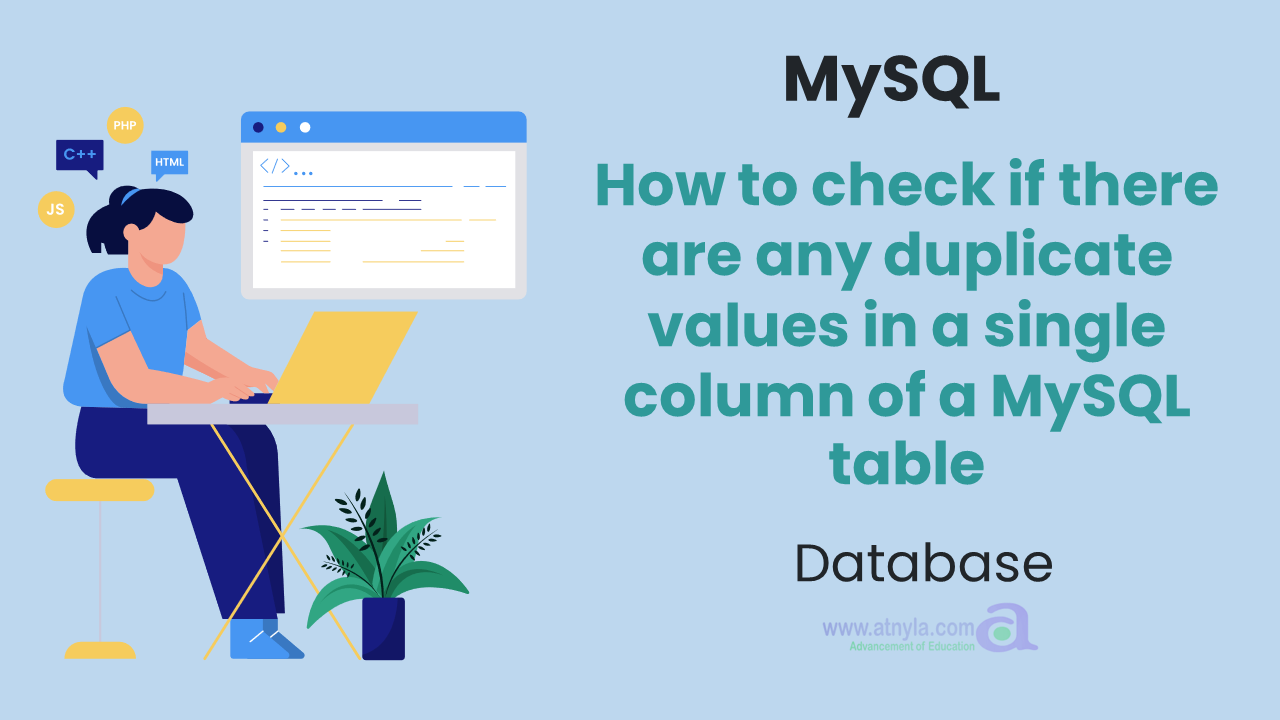URL in SEO
What is URL?
Uniform Resource Locator is URL in short. It is uniquely specifies the location of a web page(Resource) on the internet, thats why it is also called web adderess. Insted of using IP address we use URL because it is easily readable by people and easily memorable. As a example, IP address of google is '216.58.192.46' but we can't remember this, Insted of 216.58.192.46 we use 'google.com' to remember easily, thats it.
Example: http://www.atnyla.com
http - Here http( Hypertext Transfer Protocol ) is a protocol, it specifies how to retrive the resource from server. That means if you connect with any website that protocol(rules) tells web browser how will be the communication. Other protocols are FTP, SMTP, HTTPS etc. HTTPS is more secure.
www - World wide web an information system on the Internet which allows documents to be connected to other documents by hypertext links, enabling the user to search for information by moving from one document to another.
atnyla - Domain name, like google, facebook, youtube etc.
.com - .com identifies Commercial Domain. Others domain types are '.gov' for goverment services, '.edu' for educational institution, '.org' for organization etc.
Another Example: http://www.atnyla.com/blog/seo-introduction
blog - It is nothing but a folder which contain pages.
seo-introduction - It is the main page, which contain information about Search Engine Optimization.
URL on Web Page
#1. URL on Search Engine Results:
The URL is usually appear with title in the search results. By looking this user identifies the website and realize the contect of the page. Thats why we need user friendly URL. URLs like – https://www.atnyla.com/floder1/12524/67849/7689bas.html is confusing and unfriendly. But URLs like – http://www.atnyla.com/blog/seo-introduction easily understood by user what this page for. This page clearly shows that it contains information about SEO.
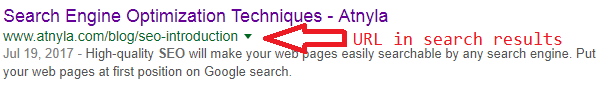
#2. URL on Web Browser:
Page URL is also display on the URL bar of your web browser. By looking this you can identify which page you are reading or opening now.
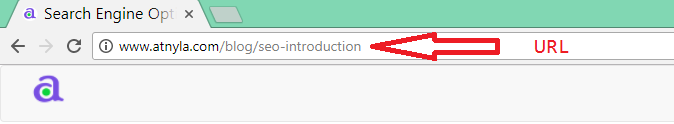
#3. URL on Social Networks:
If you share unfriendly URL of your blog/article on facebook, twitter or whatsapp, people can't understand what about this link that's why they can ignore it. It is good to make user friendly URL and share social network to understand easily.
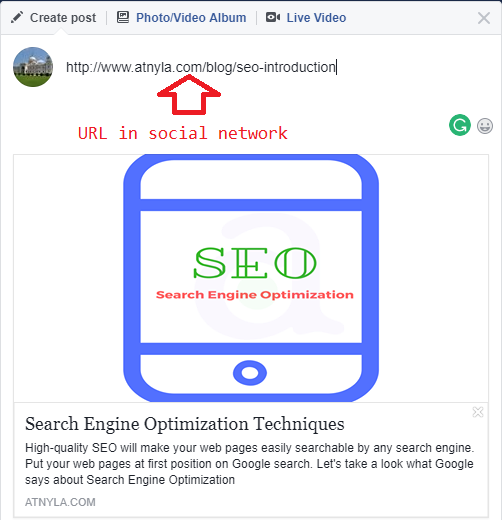
Important tips for URL
Words in URL:
First remove stop words like 'that','and' from URL which don't add signifance. Add important keyword into URL. URL should be relevant and readable by Human as well as search engine. URL is read by both search engines and humans,thats why it is important for it to make sense. Your URL should be able to tell the reader what they will find if they choose to click on it. But don't forget to avoid keyword stuffing. Use small letter for beauty of URL.
Utilize Hyphens:
When you are separating words in URL use 'Hyphens' (-) insted of using 'underscore'(_) or 'space'( ). This will help with the overall readability of the URL, making it easier for humans and search engines to comprehend it. Remove unnecessary punctuation and any special character from URL.
Match URLS and Titles:
Matching the URL with the title accomplishes a goal that is centered around the user experience. This is also the reason that many experts suggest that the page title and visible headline match-the title gives an expectation and the headline confirms it.
Short URL:
If your URL is containing 50-60 characters then it is ok for user, but more than that is unfriendly. Technically the maximum length of URL for all browser is 2083 characters. Short URL is preferable to use over long URL. Limited folder makes URL short. Having many folders also makes it more difficult to edit the URL. Try to use limited folder to short URL.
Summery
Do:
1. Use readable URLs.
2. Create a simple directory structure.
3. Use 301 redirect: which tells Google about changes to your URLs, so you don’t lose your ranking.
4. Use canonical URL: Avoid a duplicate content penalty by telling search engines your preferred domain and preferred webpages.
5. Always use hyphens in URLs
6. Add Mobile URLs to sitemaps: Identify mobile friendly pages in sitemaps so they get ranked higher in mobile search results.
Don't:
1. Using lengthy URLs with unnecessary parameters and session IDs
2. Choosing generic page names like "page1.html".
3. Using excessive keywords like "seo-seotechniques-search-engine-optimization.html".
4. Having deep nesting of subdirectories like ".../dir1/dir2/dir3/dir4/dir5/dir6/page.html".
5. Using directory names that have no relation to the content in them.
6. Having pages from subdomains and the root directory access the same content.
e.g. "example.com/page.html" and "sub.example.com/page.html".
7. Using odd capitalization of URLs - many users expect lower-case URLs and remember them better.
8. Using underscore in URLs