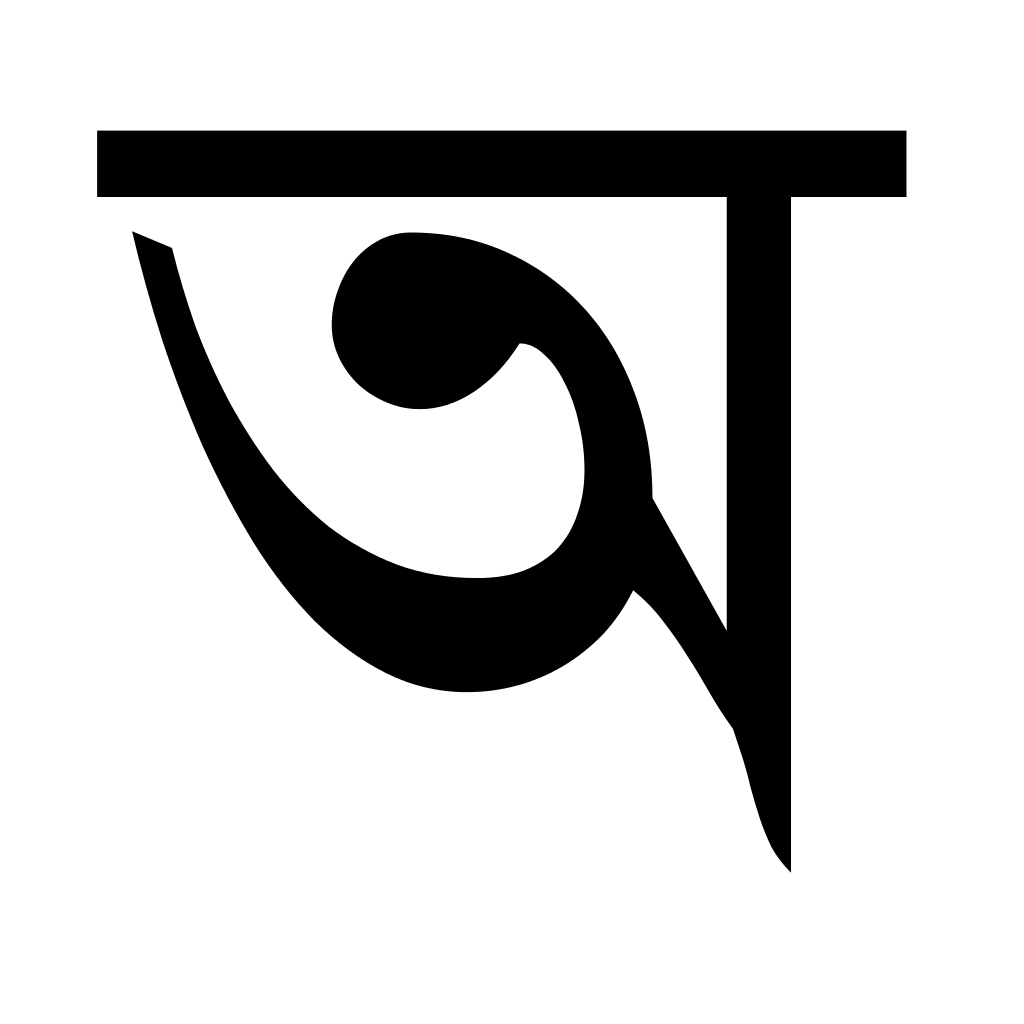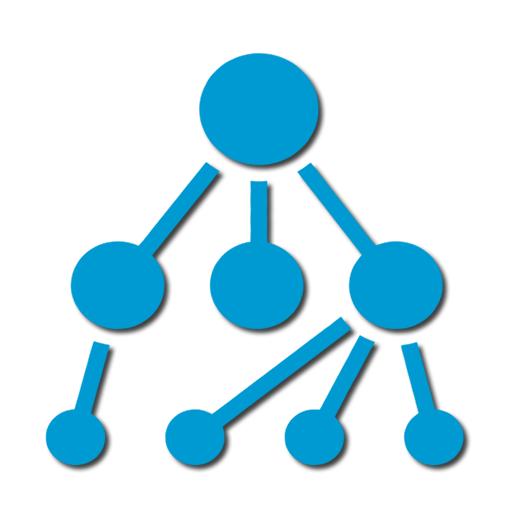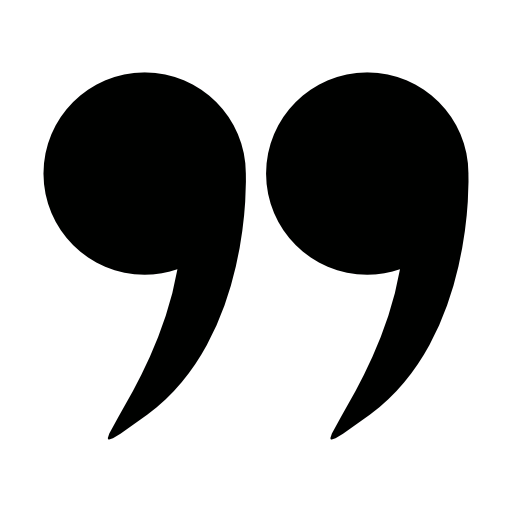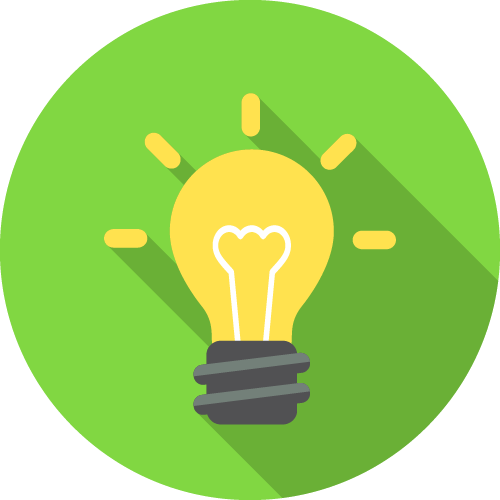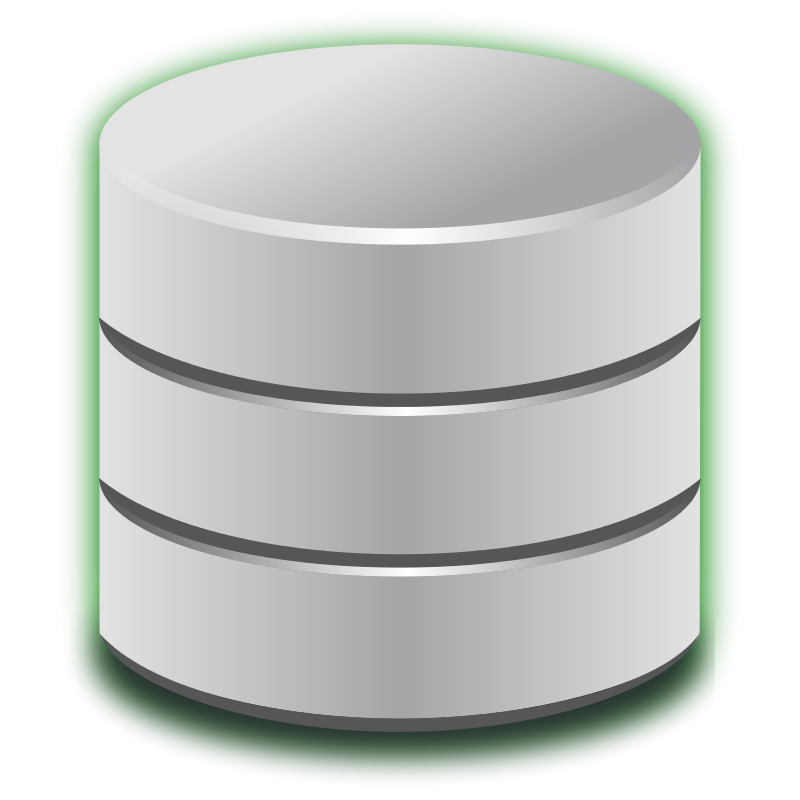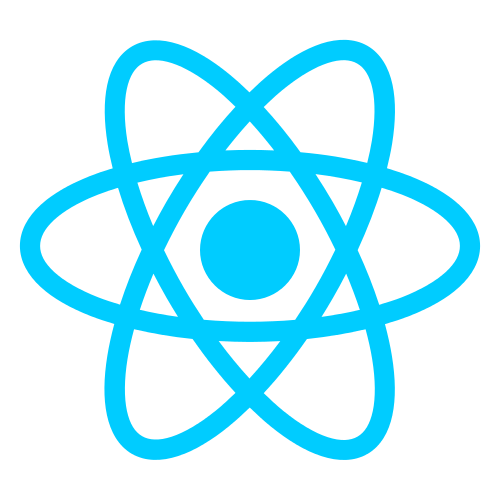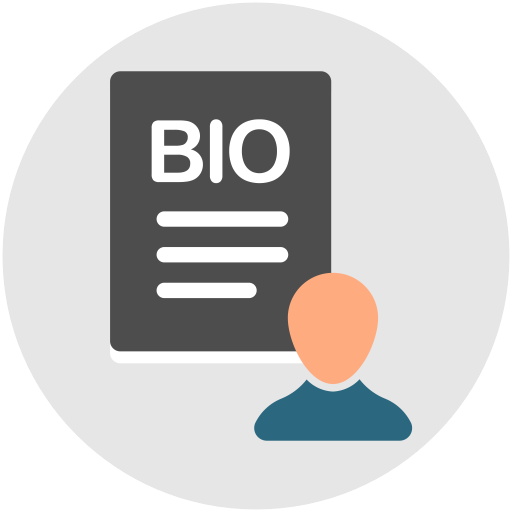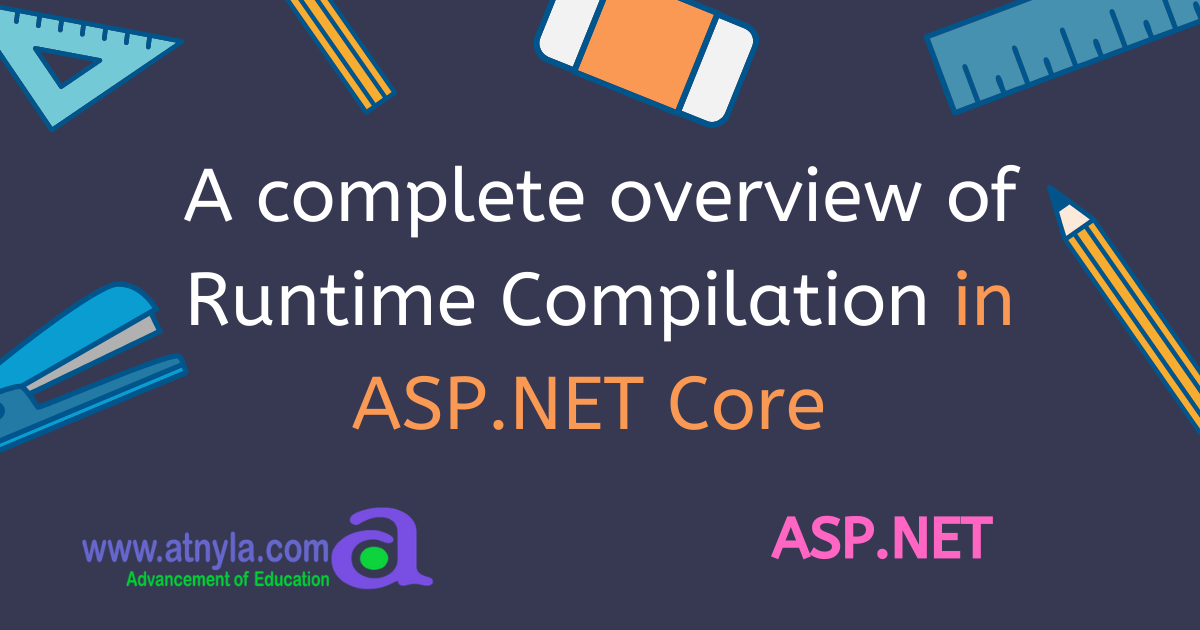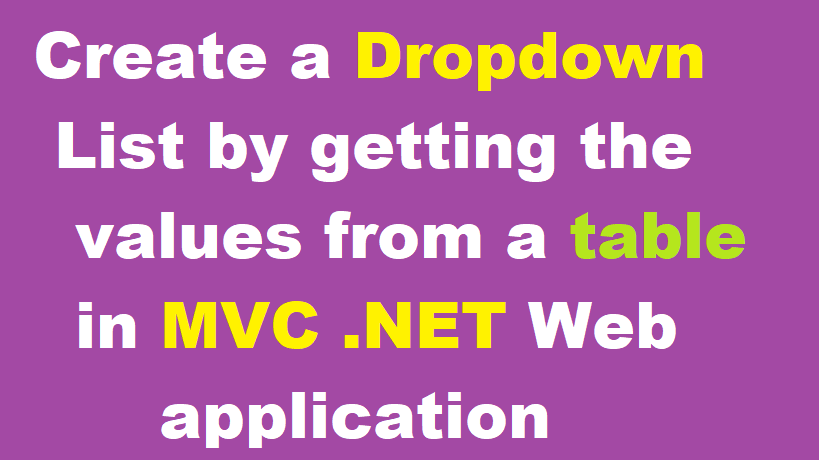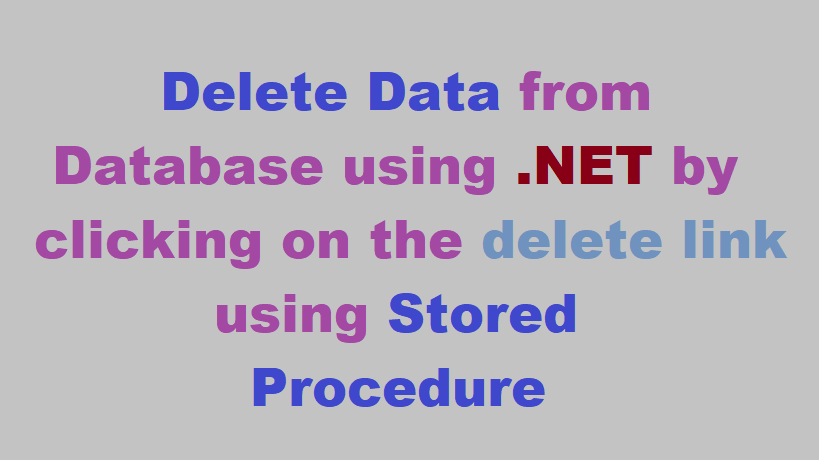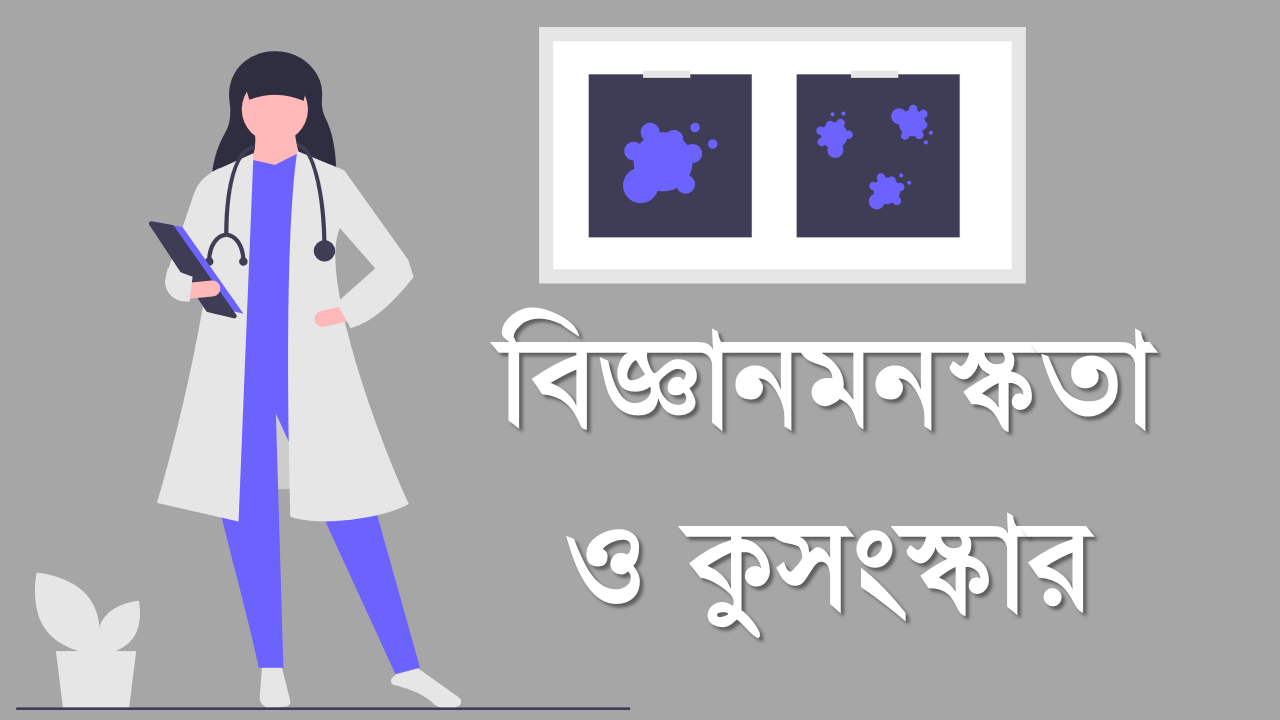Validation control on serverside using dropdown and textbox .asp c# code
Server side validation in a dropdown list
file name: TravelDetailsInsert.aspx
In this section we are going to compare the two location should not be same. If the location will be same then it will five an error that Both locations are same"
In the below section AutoPostBack="true" is very much important
Also OnSelectedIndexChanged="ToLocation_SelectedIndexChanged1" this code is important to create the function
inside the .aspx.cs file
<table> <tr> <td> <asp:Label ID="Label2" runat="server" Text="From Location"></asp:Label> </td> <td> <asp:DropDownList ID="FromLocation" runat="server" AutoPostBack="true"> <asp:ListItem>Please Select</asp:ListItem> <asp:ListItem>Thiruvananthapuram</asp:ListItem> <asp:ListItem>Kochi</asp:ListItem> <asp:ListItem>Kozhikode</asp:ListItem> <asp:ListItem>Kollam</asp:ListItem> <asp:ListItem>Thrissur</asp:ListItem> <asp:ListItem>Kannur</asp:ListItem> <asp:ListItem>Alappuzha</asp:ListItem> </asp:DropDownList> <asp:RequiredFieldValidator ID="RequiredFieldValidator1" runat="server" ErrorMessage="Select the Base location" ControlToValidate="FromLocation"></asp:RequiredFieldValidator></td> </tr> <tr> <td> <asp:Label ID="Label3" runat="server" Text="To Location"></asp:Label> </td> <td> <asp:DropDownList ID="ToLocation" runat="server" AutoPostBack="true" OnSelectedIndexChanged="ToLocation_SelectedIndexChanged1"> <asp:ListItem>Thiruvananthapuram</asp:ListItem> <asp:ListItem>Kochi</asp:ListItem> <asp:ListItem>Kozhikode</asp:ListItem> <asp:ListItem>Kollam</asp:ListItem> <asp:ListItem>Thrissur</asp:ListItem> <asp:ListItem>Kannur</asp:ListItem> <asp:ListItem>Alappuzha</asp:ListItem> </asp:DropDownList> <asp:RequiredFieldValidator ID="RequiredFieldValidator2" runat="server" ErrorMessage="Select Your Destination Location" ControlToValidate="ToLocation"></asp:RequiredFieldValidator> <asp:CustomValidator ID="CustomValidator1" runat="server" ErrorMessage="TO and FROM is same" ControlToValidate="ToLocation"></asp:CustomValidator> <asp:Label ID="Label6" runat="server" Text="Label" ForeColor="#FF3399"></asp:Label> </td> </tr> </table>
file name: TravelDetailsInsert.aspx.cs
This event will occur when anyone select the second dropdown list. this event is called SelectedIndexChanged
protected void ToLocation_SelectedIndexChanged1(object sender, EventArgs e) { if (ToLocation.Text == FromLocation.Text) { Label6.Text = "Location Should not same"; } else { Label6.Text = ""; } }
Server side validation in a Text box
In this part we are going to learn a serverside validation using a awesome feature of the .net which is called as TextChanged
In this part we will take a value from the one textbox which is DistanceinKm and we will calculate the
EstimatedAmount and we will put that value indide another text box
Note: the important part of the below code is onTextChanged="DistanceinKm_TextChanged" AutoPostBack="true"
<table> <tr> <td> <asp:Label ID="Label5" runat="server" Text="Distance in Km "></asp:Label> </td> <td> <asp:TextBox ID="DistanceinKm" runat="server" onTextChanged="DistanceinKm_TextChanged" AutoPostBack="true" ></asp:TextBox> <%-- <asp:Button ID="Button2" runat="server" Text="See Car Rent" OnClick="TextBox2_TextChanged" />--%> <asp:RequiredFieldValidator ID="RequiredFieldValidator4" runat="server" ErrorMessage="Select the distance" ControlToValidate="DistanceinKm"></asp:RequiredFieldValidator> </td> </tr> <tr> <td> <asp:Label ID="EstimatedAmountText" runat="server" Text="EstimatedAmount"></asp:Label> </td> <td> <asp:TextBox ID="EstimatedAmount" runat="server"></asp:TextBox> </td> </tr> </table> <h3>
file name: TravelDetailsInsert.aspx.cs
protected void DistanceinKm_TextChanged(object sender, EventArgs e) { int distance = Convert.ToInt32(DistanceinKm.Text); int rate = 10 * distance; EstimatedAmount.Text = Convert.ToString(rate); }