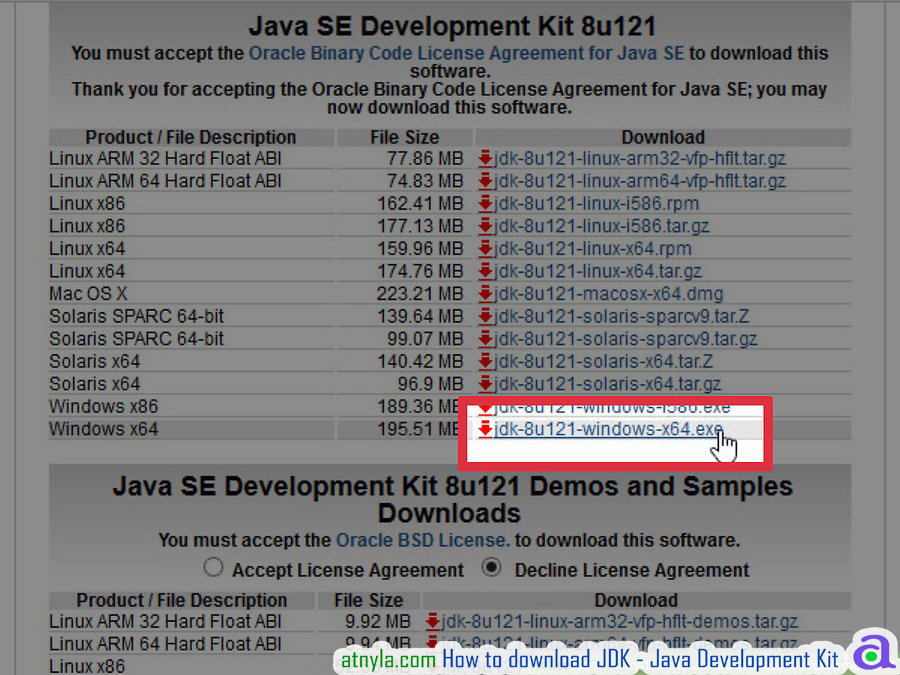Download Java Develoment Kit - JDK
Table of Content:
How to Download the Java Development Kit (JDK)
Step 1 :Navigate to http://www.oracle.com/technetwork/java/javase/downloads/index.html. You can download a simple Java Software Development Kit (JDK) installer for Windows, macOS, or Linux directly from Oracle.
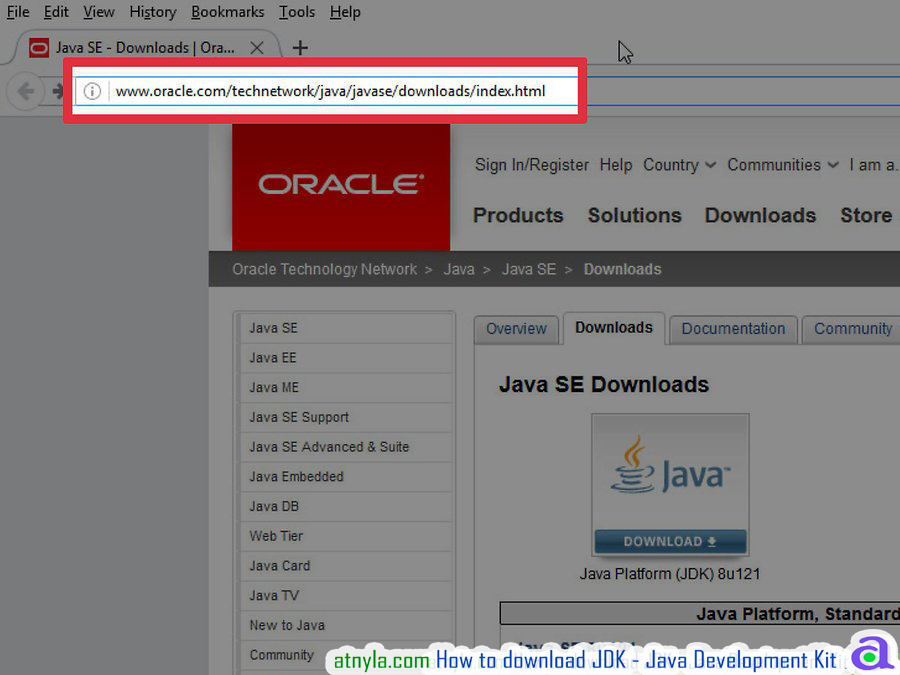 Step 2 :
Step 2 :
Click the "Download" button beneath 'JDK."; This will open a new page containing several download options.
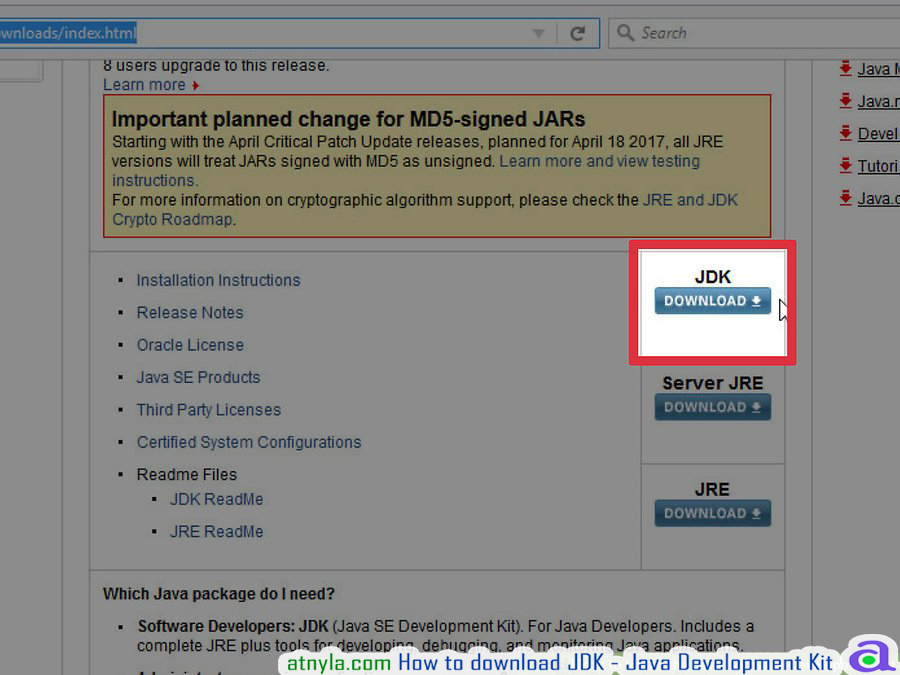 Step 3 :
Step 3 :
Scroll to the latest version of Java SE Development Kit. You should always use the latest stable
version of the toolkit. There may be more than one version listed, so look closely at the release number.
For example, if you are presented with JDK 8u101 and 8u102, choose 8u102.
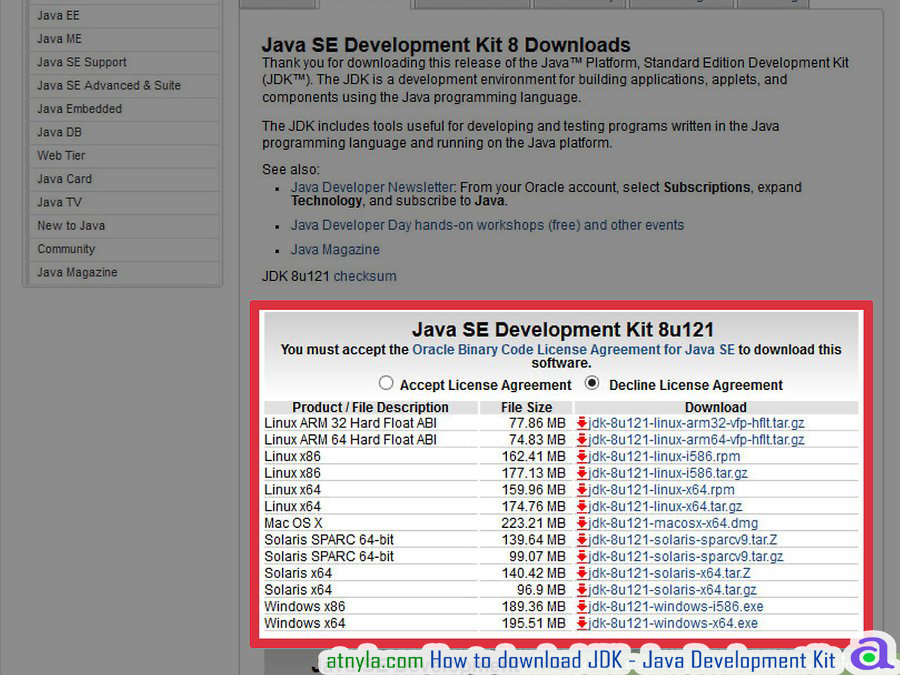 Step 4 :
Step 4 :
Click "Accept License Agreement." Before you can click the download link, you must accept the license agreement. The option is just beneath the JDK version number.
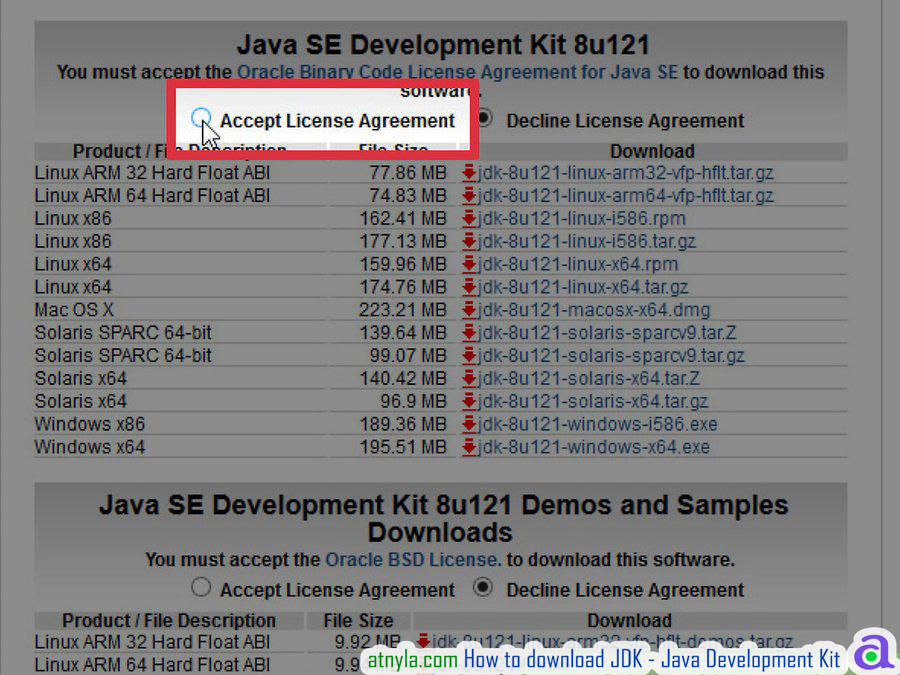 Step 5 :
Step 5 :
Click the download link next to your operating system. Once you click the link, follow the prompts to select a save location on your computer and start the download.