
Loop Control Statement in Java Programming Language
Table of Content:
Loop in Java
Java’s iteration statements are for, while, and do-while. These statements create what we commonly call loops.
A loop can be used to tell a program to execute statements repeatedly. Or we can say that, a loop repeatedly executes the same set of instructions until a termination condition is met.
Why Loop is Important ?
Suppose that you need to display a string (e.g., Welcome to atnyla! ) a hundred times. It would be tedious to have to write the following statement a hundred times:
System.out.println("Welcome to atnyla!");
System.out.println("Welcome to atnyla!");
...
...
...
System.out.println("Welcome to atnyla!");
So, how do you solve this problem?
Java hava a powerful feature called a loop that controls how many times an operation
or a sequence of operations is performed in succession. Using a loop control statement, you simply
tell the computer to display a string a hundred times without having to code the print state-
ment a hundred times, as follows:
// Demonstrate the while loop.
class A {
public static void main(String args[]) {
int count = 0;
while (count < 100) {
System.out.println("Welcome to atnyla!");
count++;
}
}
}
Output
Welcome to atnyla! Welcome to atnyla! .... .... .... Welcome to atnyla! Welcome to atnyla! Press any key to continue . . .
Explanation
The variable count is initially 0 . The loop checks whether count < 100 is true . If so, it
executes the loop body to display the message Welcome to atnyla! and increments count
by 1 . It repeatedly executes the loop body until count < 100 becomes false . When count
< 100 is false (i.e., when count reaches 100 ), the loop terminates and the next statement
after the loop statement is executed
Another important Example ?
// Demonstrate the while loop.
class A {
public static void main(String args[]) {
int n = 10;
while(n > 0) {
System.out.println(n);
n--;
}
}
}
Output
10 9 8 7 6 5 4 3 2 1 Press any key to continue . . .
Types of Loop
Java provides mainly three types of loop statements: while loops, do - while loops, and for loops.
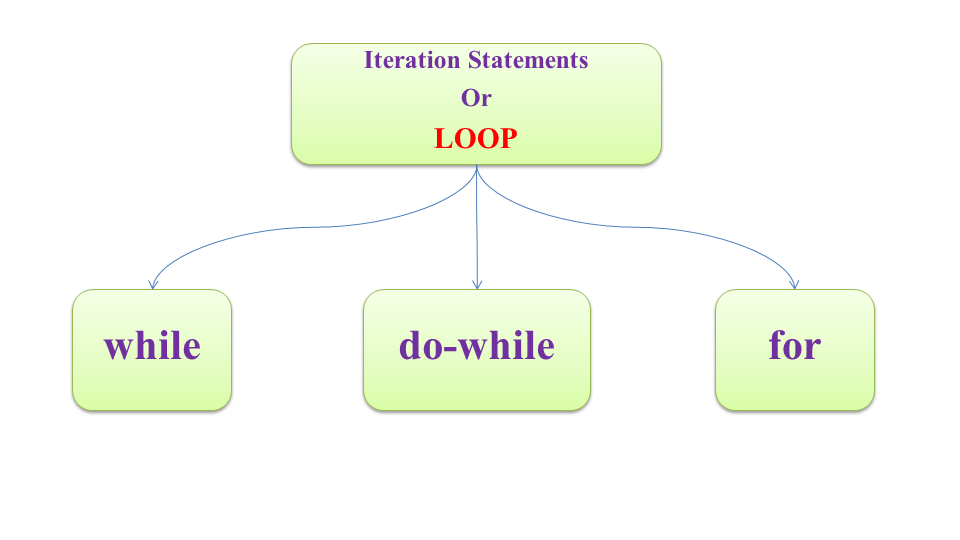
| Sr.No. | Loop & Description |
|---|---|
| 1 |
while loop
In while loop first checks the condition if the condition is true then control goes inside the loop body otherwise goes outside of the body. |
| 2 |
do...while loop
A do while loop is a control flow statement that executes a block of code at least once, and then repeatedly executes the block, or not, depending on a given condition at the end of the block (in while). |
| 3 |
for loop
For Loop is used to execute set of statements repeatedly until the condition is true. |
| 4 |
For-each or Enhanced For Loop
The for-each loop is used to traverse array or collection in java. It is easier to use than simple for loop because we don't need to increment value and use subscript notation. |
| 5 |
Labeled For Loop
We can have name of each for loop.It is useful if we have nested for loop so that we can break/continue specific for loop |