- A setTimeout()
- B setTotaltime()
- C setInterval()
- D settime()
Answer:
A
You can register a method to be called once or again after a certain amount of time has passed using the setTimeout() and setInterval() functions. In javascript, both of these functions are used to manipulate time.
 Basic JavaScript MCQ
Basic JavaScript MCQ  JavaScript Operator MCQ
JavaScript Operator MCQ  Javascript Functions MCQ
Javascript Functions MCQ  Javascript Data Types MCQ
Javascript Data Types MCQ  Javascript Subsets MCQ
Javascript Subsets MCQ 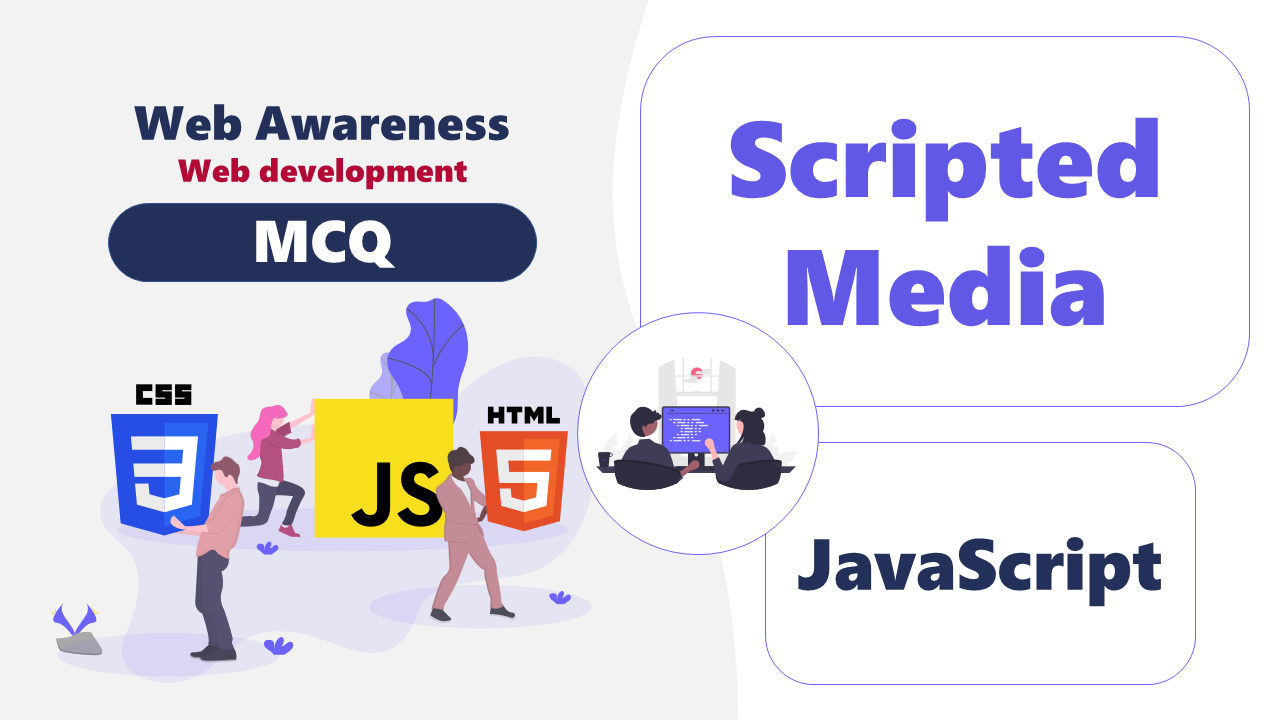 Scripted Media
Scripted Media  Client side Databases MCQ
Client side Databases MCQ  Javascript Blobs MCQ
Javascript Blobs MCQ  Javascript loops MCQ
Javascript loops MCQ  Javascript DOM & Event Handling MCQ
Javascript DOM & Event Handling MCQ