D365 F&O Menu Item
Table of Content:
What is Menu Items in D365 F&O
Menu items are references to an object that we wish to add to a menu. We have three types of menu items: Display, Output, and Action. Display is used to add forms, Output is used for reports, and Action is used for classes.
Menu items are also added as privileges to the security system. Users that aren't administrators will not be able to see the menu items unless they are assigned a role, duty, or privilege that gives them access to the menu item's required access level.
Note: We will just need a form, report, or class to create a menu item.
Types of Menu Item In D365 F&O
- Action Menu Item: Action is used for classes
- Display Menu Item: Display is used to add forms
- Output Menu Item: Output is used for reports
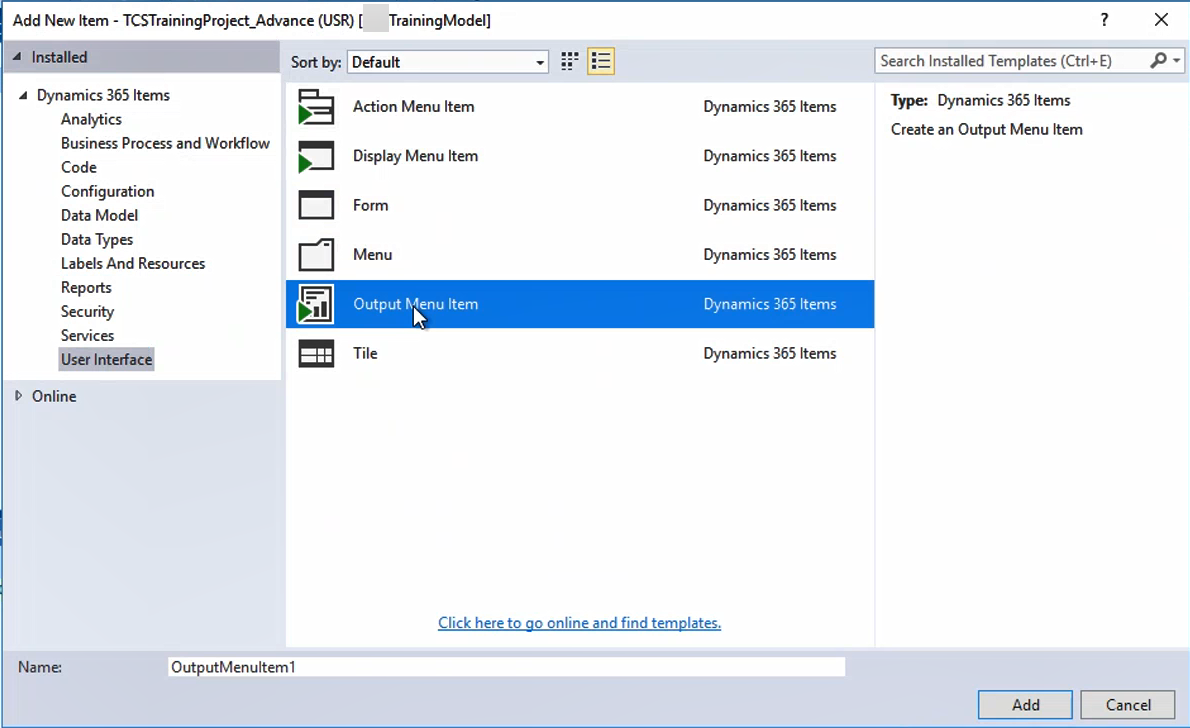
Output Menu Item based on Object Type
Object Type
|
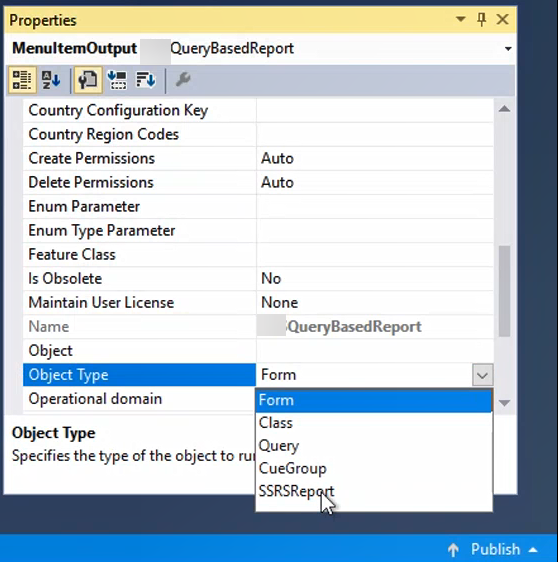 |