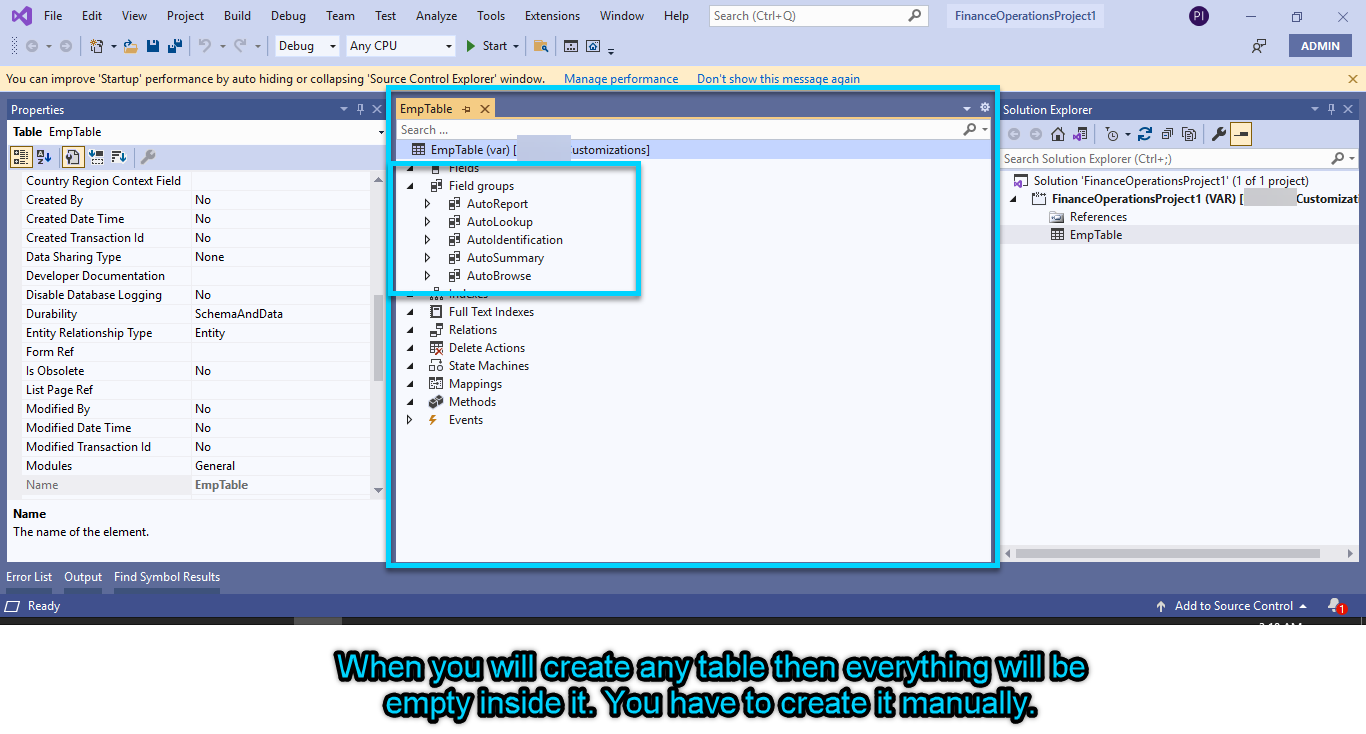How to create a Table in D365 F&O
Table of Content:
How to create a Table in D365 F&O
If you don know how to create project then click here.
- Right click on the project.
- Click on Add
- Then click on New item or Directly you can click on table.
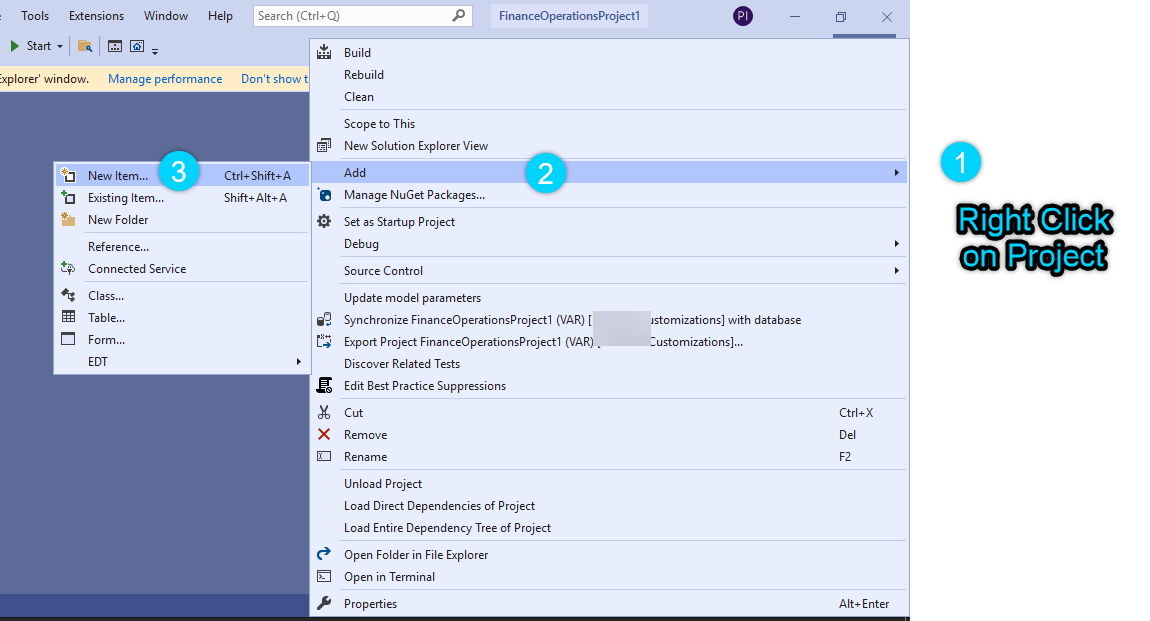
- Expand Dynamic 365 Items.
- Click on Data models.
- Then click on Table.
- Give Table Name.
- At last click on Add.
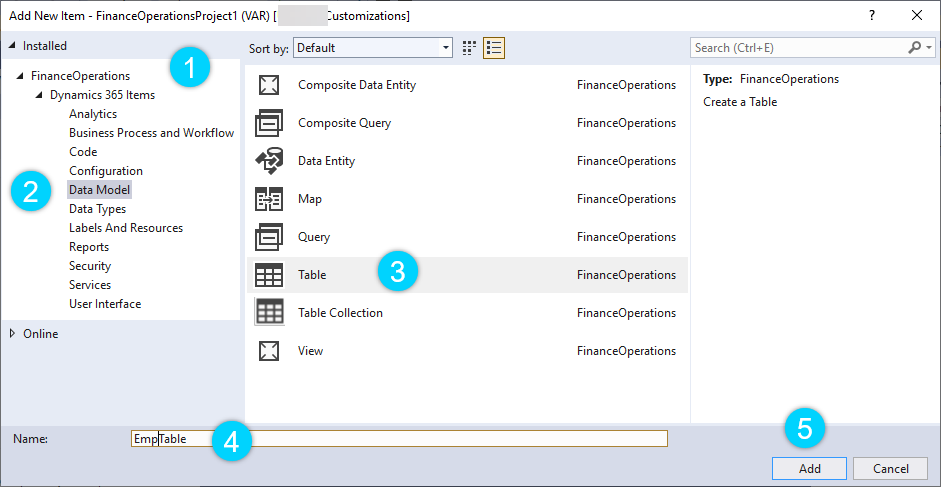
- In right side you can see Solution Explorer.
- In middle you can see Table structure.
- In left side you can see the Table properties.
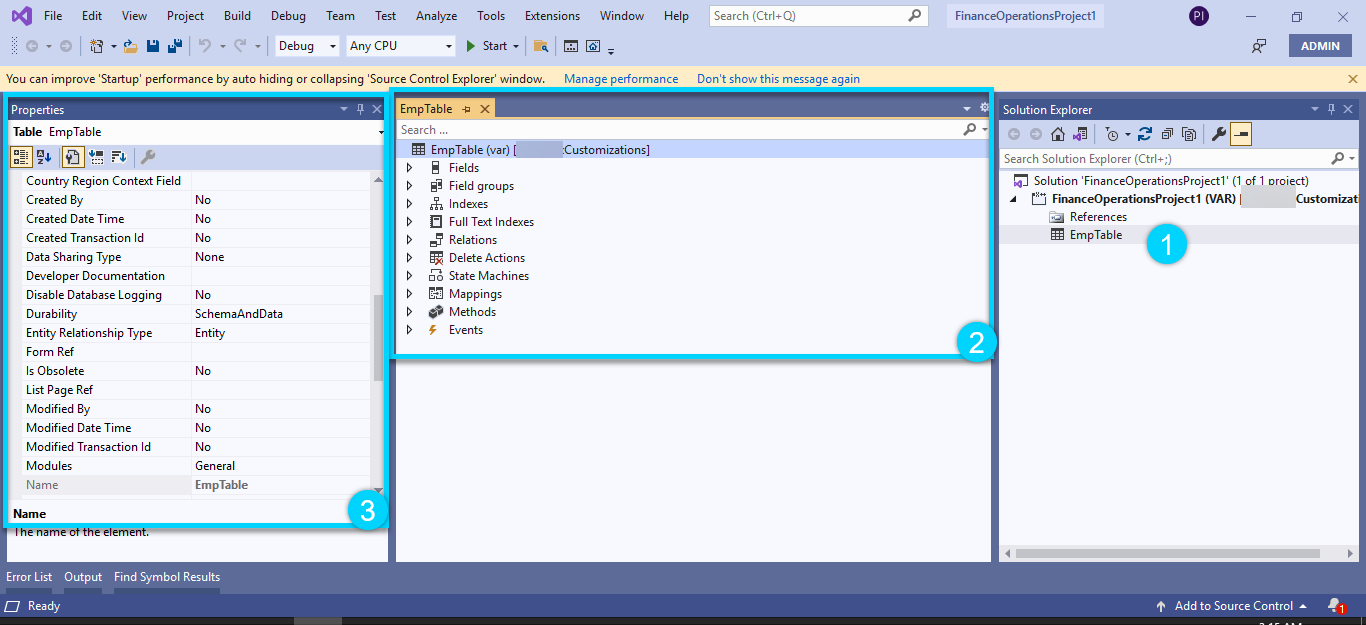
- In the below image you can when you will create any table then everything will be empty inside it. You have to create it manually. But you will be able to see five Field Groups, Inside this also there will be no fields available. You have to drag and drop fields inside these groups based on requirement.