Map in D365 F&O - X++ Code
Table of Content:
Map in D365 F&O - X++ Code
Important Points about Map
- The Map class lets to associate one value (the key) with another value.
- Both the key and the value can be any valid X++ type, including objects. The types of the key and the value are specified in the declaration of the map.
- The way in which maps are implemented means that access to the values is very fast.
- Multiple keys can map to the same value, but one key can map to only one value at a time. If you add a (key, value) pair that has an existing key value, it replaces the existing pair with that key value.
- The (key, value) pairs in a map can be traversed by using the MapEnumerator class.
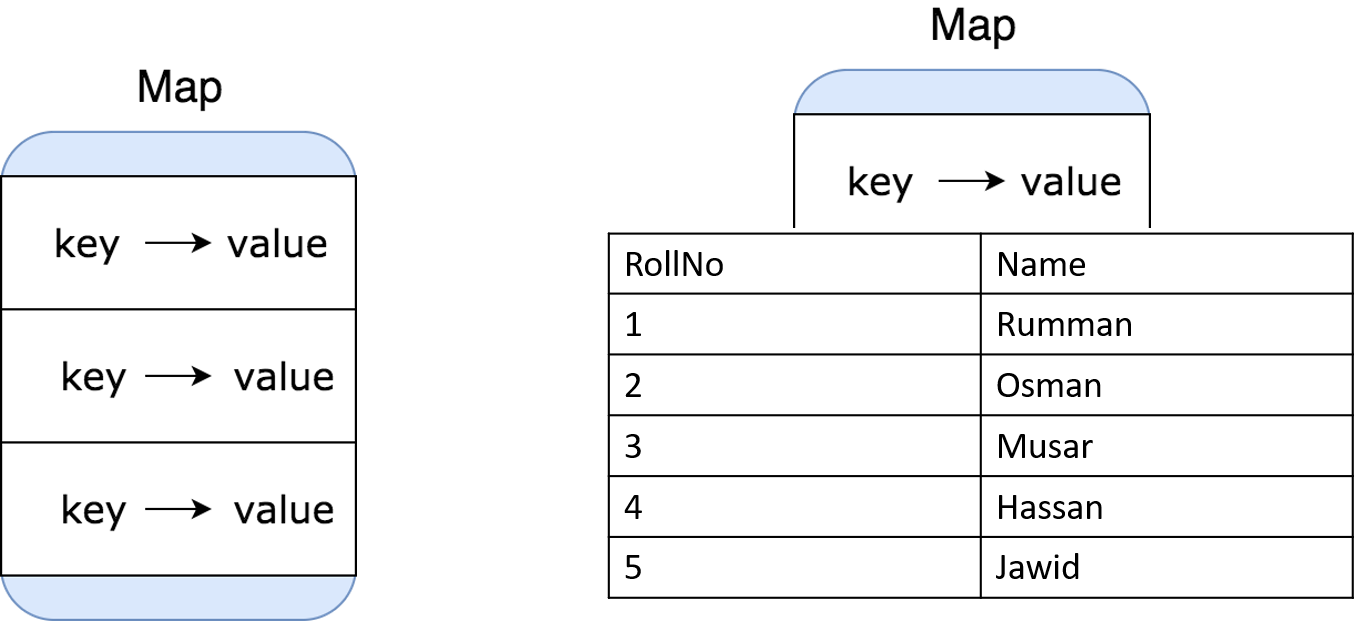
How to create a Map in X++ Programming Language
Map map = new Map(Types::String, Types::Integer);
Explanation:
-
Map: The keyword "Map" represents the data structure being used. In X++, aMapis a collection that stores key-value pairs. -
map: This is the name of the variable being declared to store the newly createdMapobject. -
=: The equal sign is used for assignment, indicating that the variablemapwill be assigned the value on the right side of the equal sign. -
new Map(): This is the constructor used to create a new instance of theMapclass. The constructor requires two parameters: the data type of the key and the data type of the value. -
Types::String: This specifies the data type of the key. In this case, the key is of typeString. -
Types::Integer: This specifies the data type of the value. In this case, the value is of typeInteger.
In summary, the line of code creates a new Map object named map that can store key-value pairs, where the keys are of type String and the values are of type Integer. This map can be used to associate strings with integer values, providing a flexible and efficient way to store and retrieve data relationships.
How to Insert inside a Map
// Adding values to the map map.insert("John", 25);
How to Access a Map
// Accessing values in the map int johnsAge = map.lookup("John");
How to Iterating through the map
// Iterating through the map MapEnumerator enumerator = map.getEnumerator(); while (enumerator.moveNext()) { str name = enumerator.currentKey(); int age = enumerator.currentValue(); info(strFmt("%1's age: %2", name, age)); }
Check that a particular key is present or not
boolean check ; Map map1 = new Map(Types::Int64, Types::String); map1.add(1, "A"); map1.add(1, "C"); map1.add(2, "D"); check = map1.exists(2); if (check) { anytype val = map1.lookup(2); }
Whole Code
static void MapExample(Args _args) { Map map = new Map(Types::String, Types::Integer); // Adding values to the map map.insert("John", 25); map.insert("Alice", 30); map.insert("Bob", 35); // Accessing values in the map int johnsAge = map.lookup("John"); int alicesAge = map.lookup("Alice"); info(strFmt("John's age: %1", johnsAge)); info(strFmt("Alice's age: %1", alicesAge)); // Updating a value in the map map.insert("Bob", 40); // Removing a key-value pair from the map map.remove("Alice"); // Iterating through the map MapEnumerator enumerator = map.getEnumerator(); while (enumerator.moveNext()) { str name = enumerator.currentKey(); int age = enumerator.currentValue(); info(strFmt("%1's age: %2", name, age)); } }
Output:
John's age: 25 Bob's age: 40 Alice's age: 30 John's age: 25