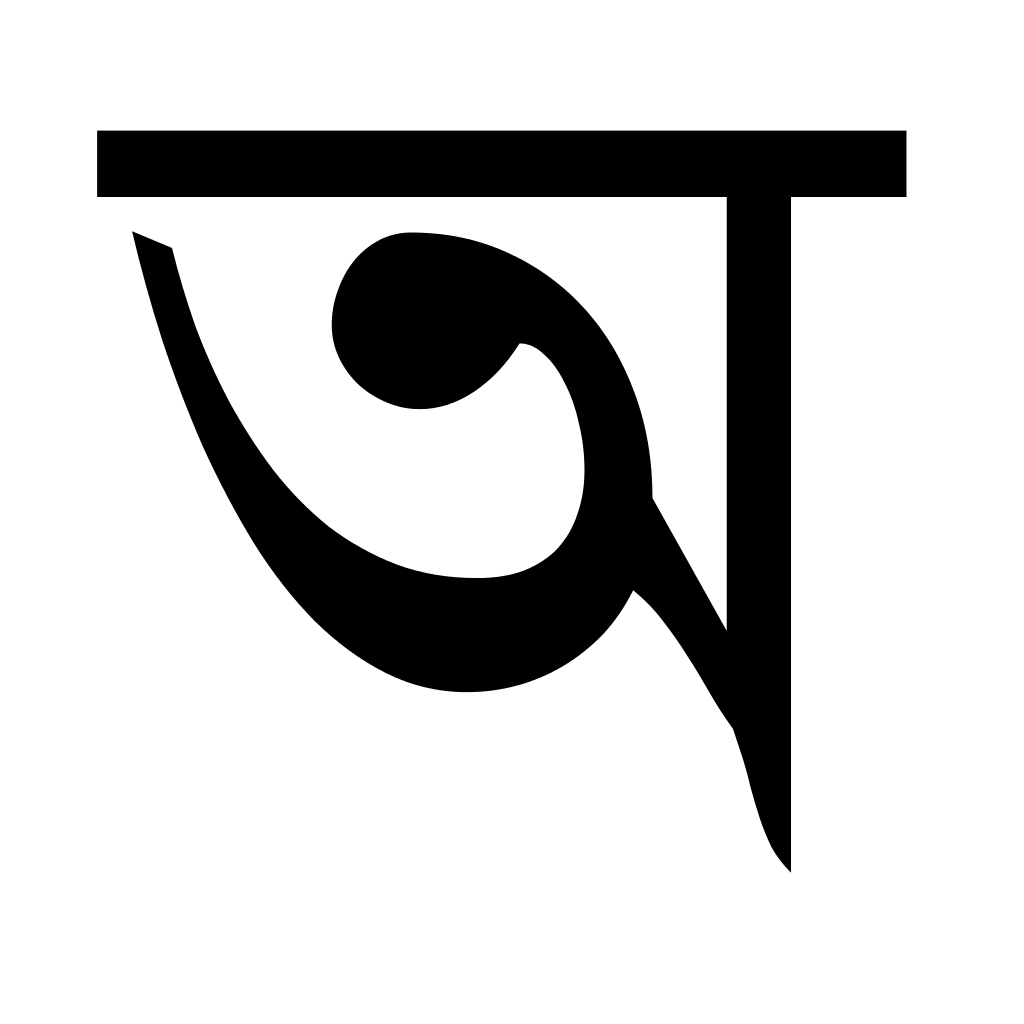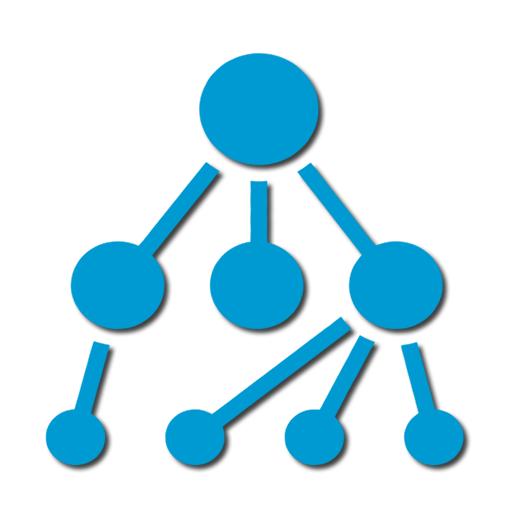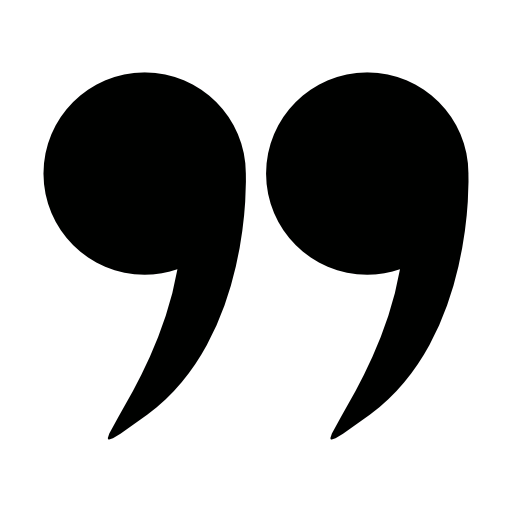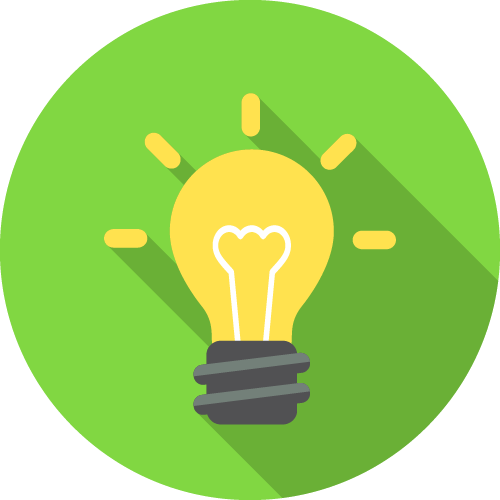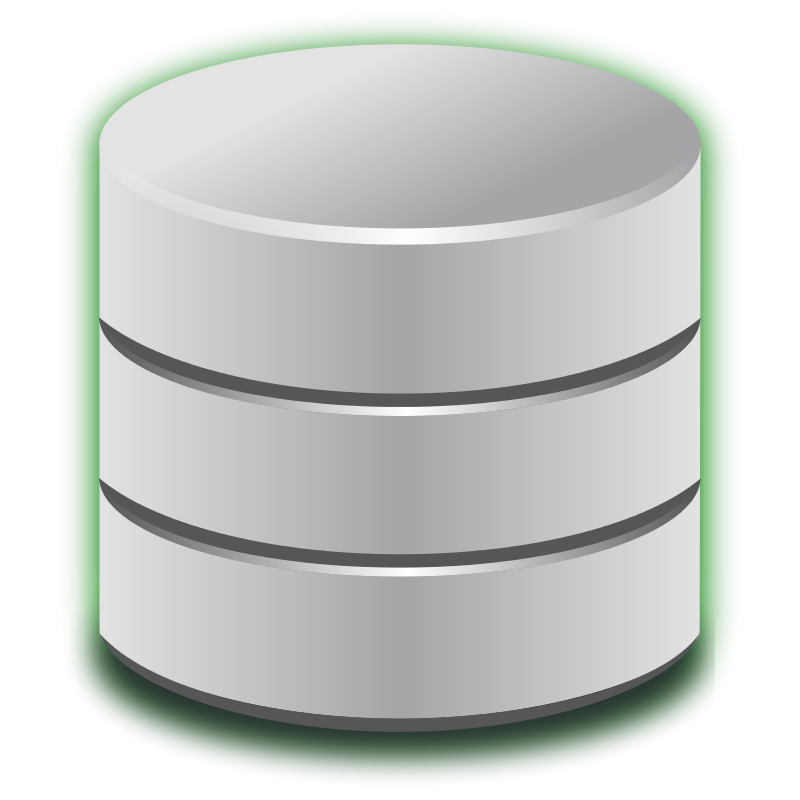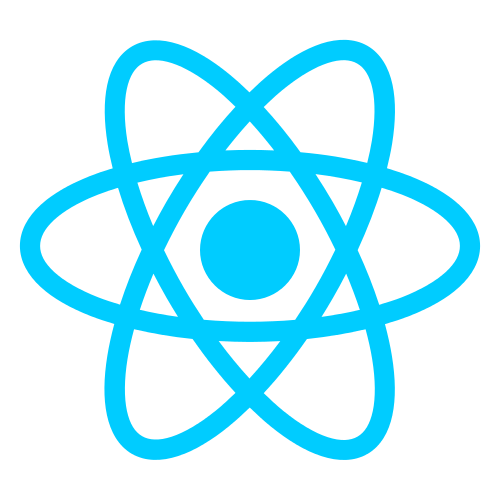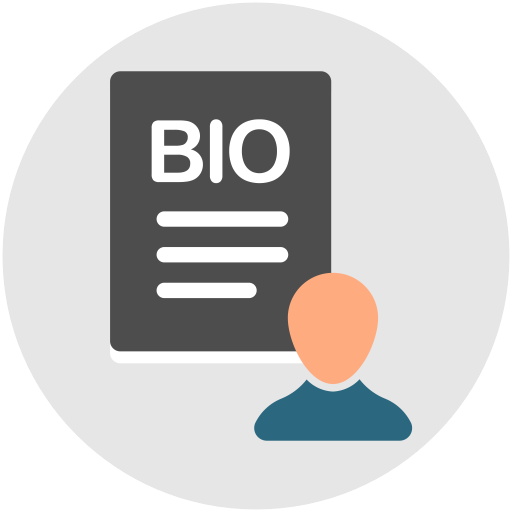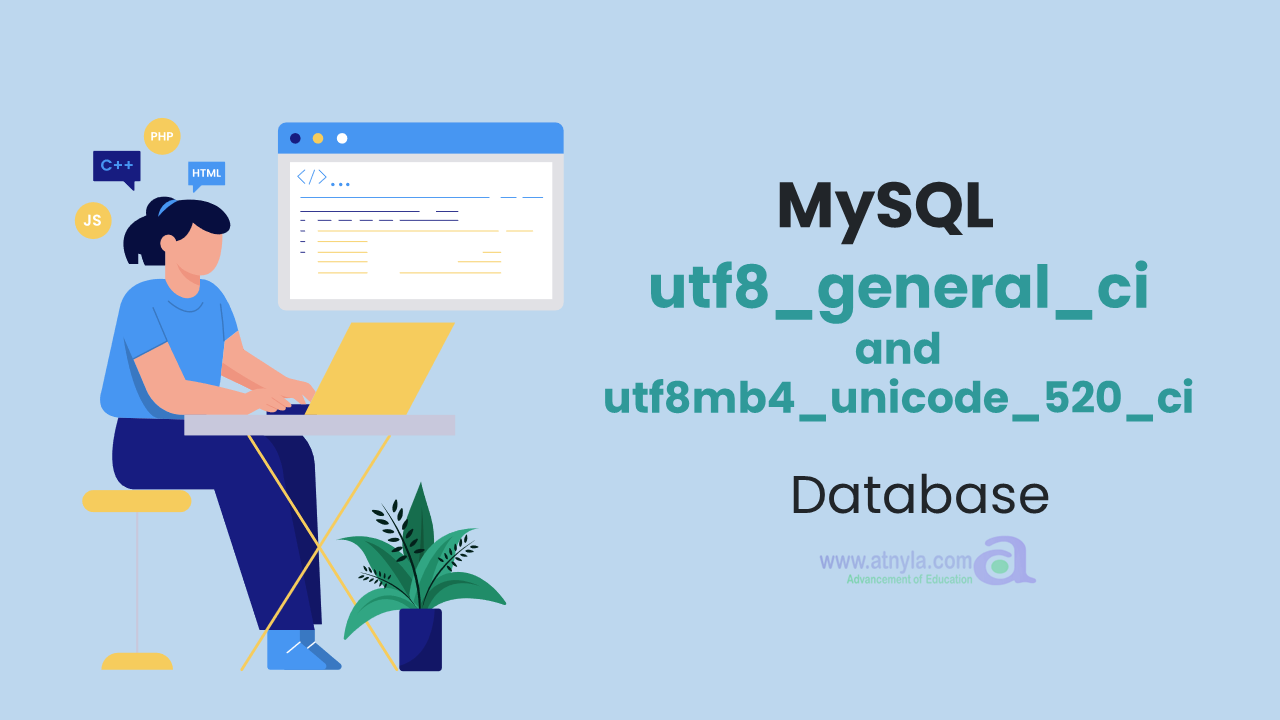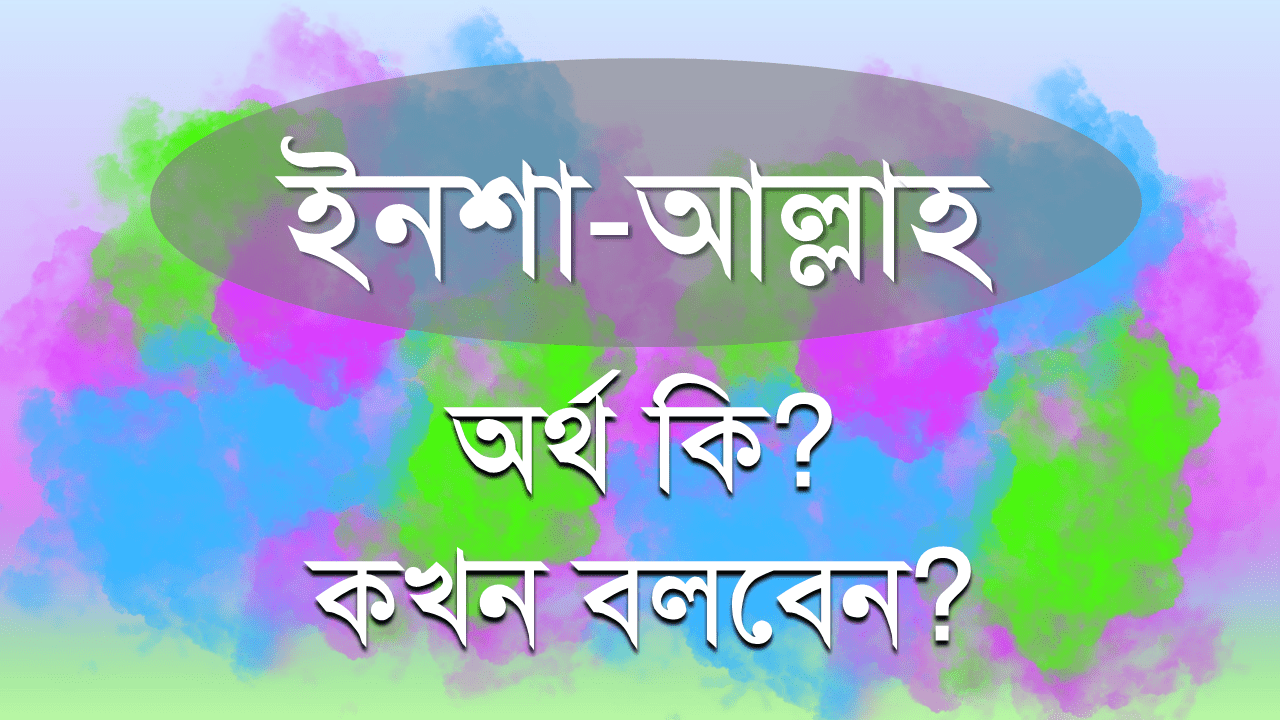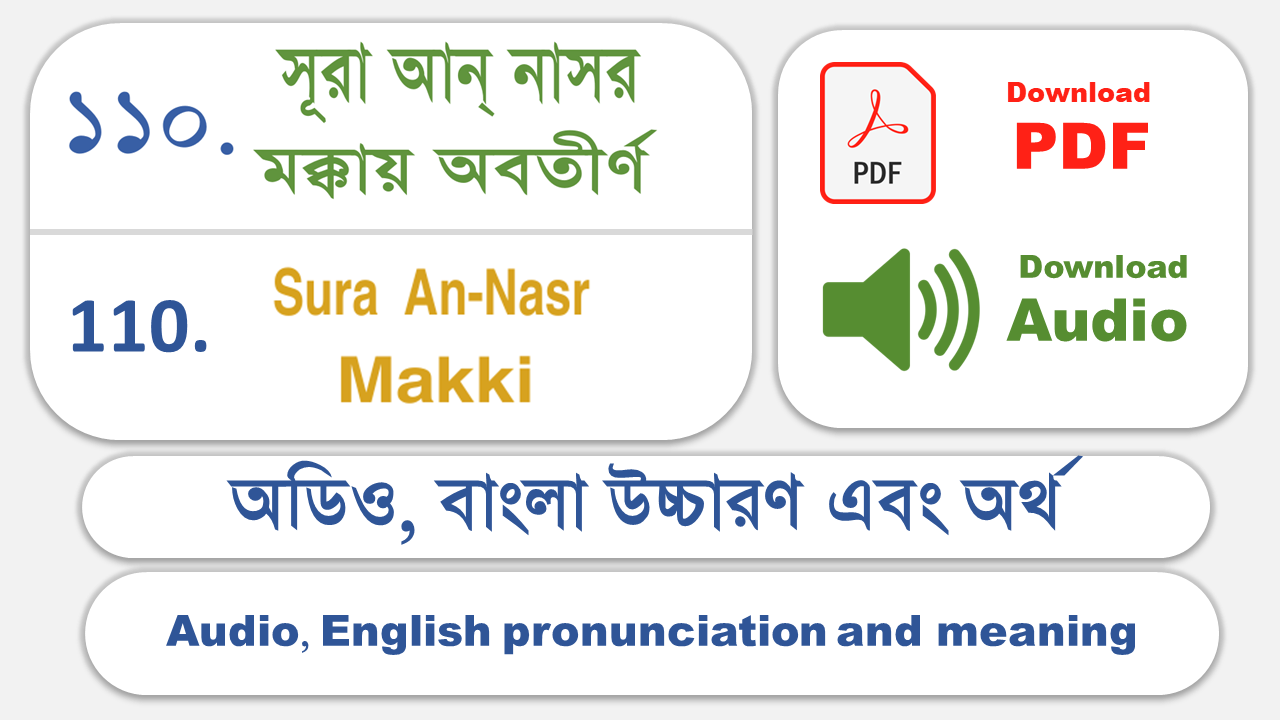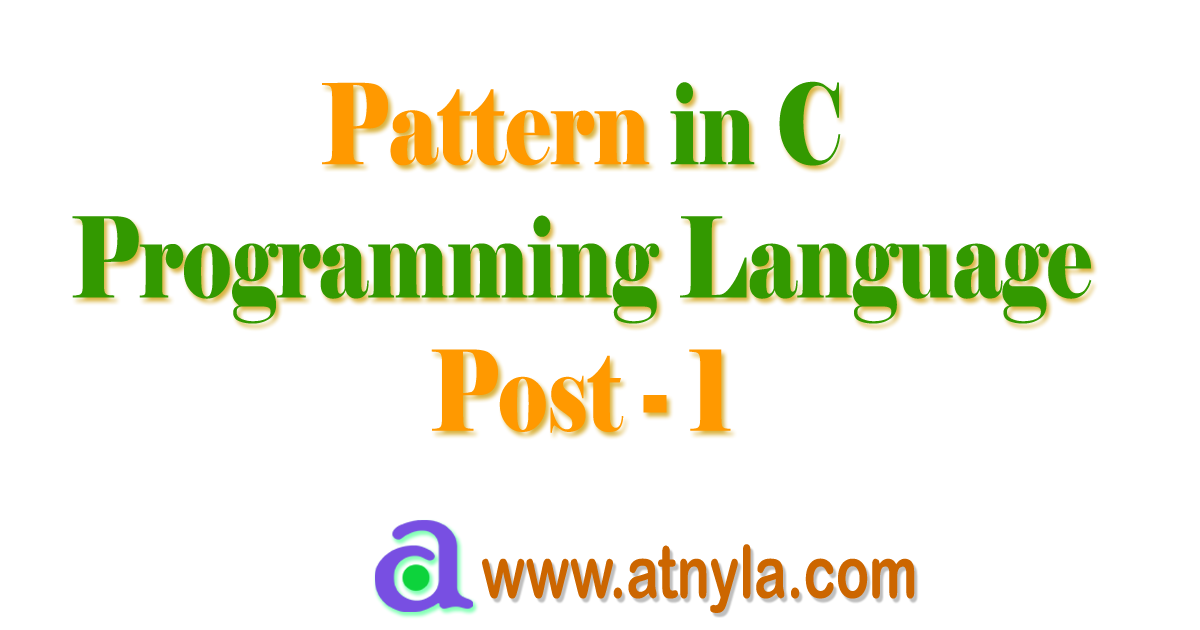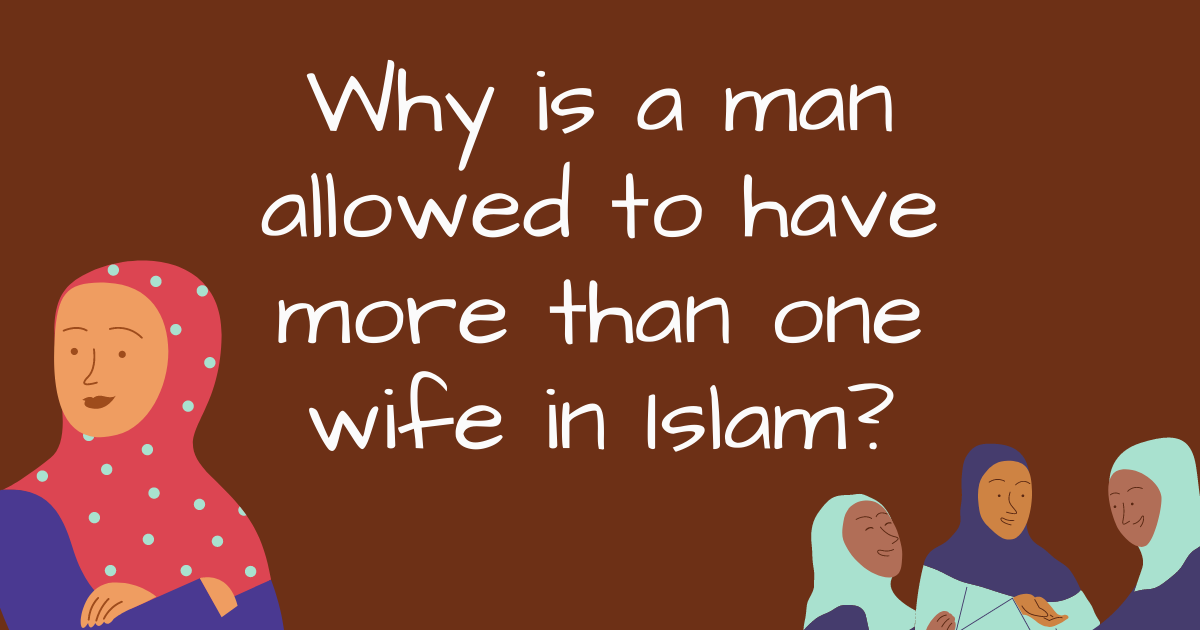How can I build my own website?
How can I build my own website?
Here is a step-by-step guide to building a website:
-
Choose a domain name: This is the web address that people will use to access your site, such as "example.com." You can register a domain name through a domain registrar.
-
Find a web hosting provider: This is a company that will store your website and make it available online. There are many hosting providers to choose from, and you can compare different plans and prices to find the best fit for your needs.
-
Set up your hosting account: Once you have chosen a hosting provider, you will need to create an account and set up your hosting environment. This may involve installing any necessary software or scripts.
-
Design your website: You can use a website builder or a content management system (CMS) like WordPress to design and organize your site. Alternatively, you can use HTML, CSS, and JavaScript to build your site from scratch.
-
Publish your website: Once you have designed your website, you can publish it to your hosting account and make it available online. You may need to use FTP (File Transfer Protocol) software to upload your files to the server.
-
Promote your website: To attract visitors to your site, you can promote it through social media, search engine optimization (SEO), and other marketing techniques.
-
Update and maintain your website: It's important to keep your website up to date with fresh content and to fix any broken links or errors. You should also regularly back up your website to protect it from data loss.
Building a website requires some basic technical skills, such as the ability to use a text editor and FTP software. You may also need to have some knowledge of HTML, CSS, and JavaScript if you are building your site from scratch. There are many online resources and tutorials available to help you learn these skills.
How to design a website UI? [Frontend]
To design the user interface (UI) of a website, you will need to consider the following factors:
-
Layout: Decide how you want to arrange the various elements on the page, such as the header, footer, navigation menu, and content area.
-
Typography: Choose appropriate fonts and font sizes for headings and body text to ensure readability and hierarchy.
-
Color scheme: Select a palette of colors that is visually appealing and enhances the user experience.
-
Imagery: Use images, videos, and other visual media to add visual interest and engage the user.
-
Navigation: Design a clear and intuitive navigation system to help users find their way around the site.
-
Responsive design: Make sure the UI is responsive and looks good on different devices and screen sizes.
To design a website UI, you will need to have some knowledge of design principles and techniques, as well as a good understanding of your target audience and their needs. You may also need to use design software such as Adobe Photoshop or Sketch to create mockups and prototypes.
How to develop website's backend?
To develop the backend of a website, you will need to:
-
Choose a programming language: There are many programming languages you can use to develop a website backend, such as PHP, Python, Ruby, and Java. Choose the language that best fits your needs and skill level.
-
Set up a development environment: Install the necessary software and tools on your computer to create a local development environment where you can build and test your backend code.
-
Design your database: Decide how you will store and organize your data, and create a database schema to define the structure of your data.
-
Write your backend code: Use your chosen programming language to write the code that will power your website. This may involve creating server-side scripts to handle tasks such as user authentication, data validation, and interacting with the database.
-
Test and debug your code: Test your backend code to make sure it is working correctly, and fix any errors or bugs you encounter.
-
Deploy your code: Once your backend is complete, you will need to deploy it to a web server so that it can be accessed by your website.
To develop a website backend, you will need to have strong programming skills and a good understanding of web development concepts such as databases, server-side scripting, and API (Application Programming Interface) design. You may also need to use additional tools and frameworks to help you build your backend more efficiently.