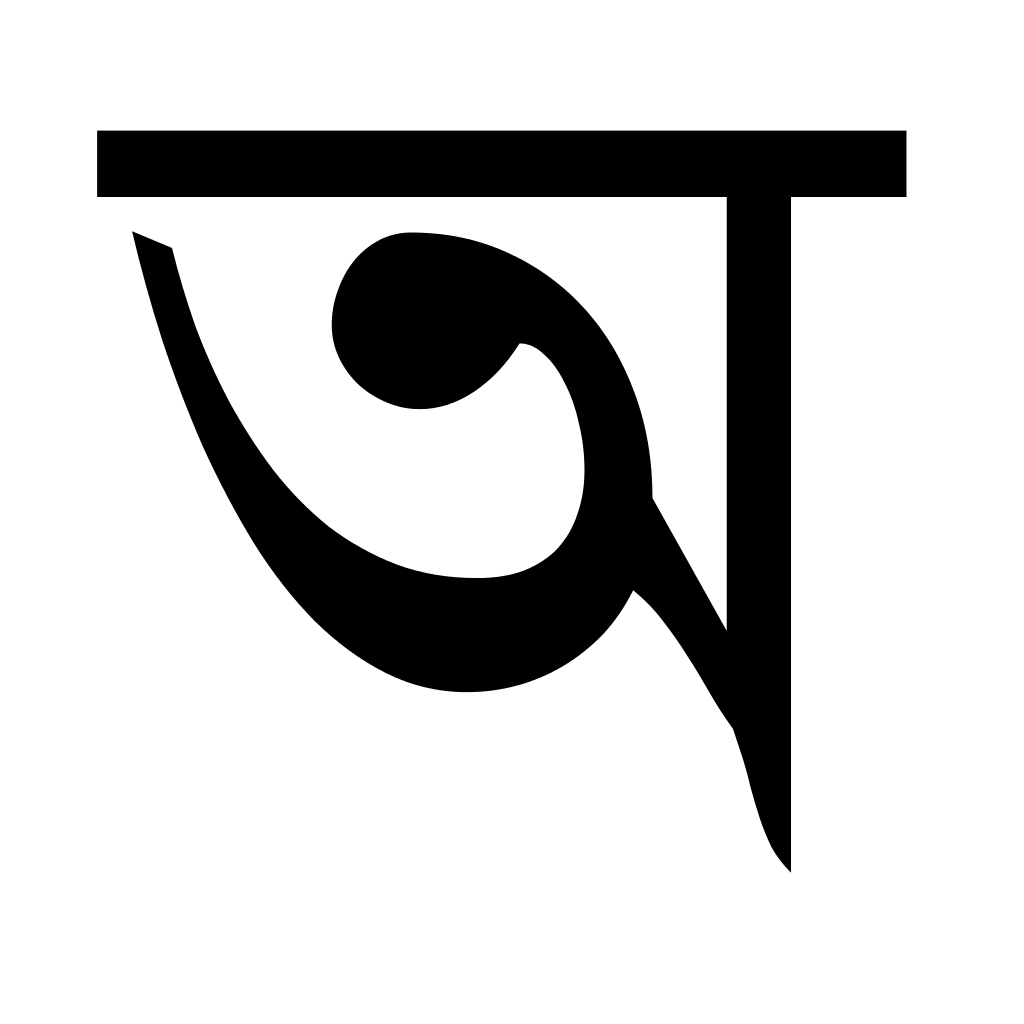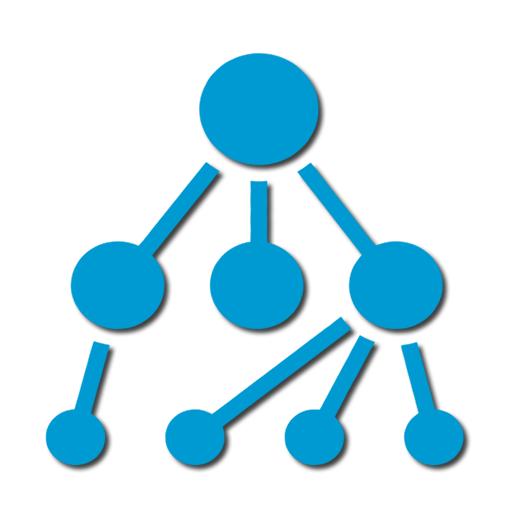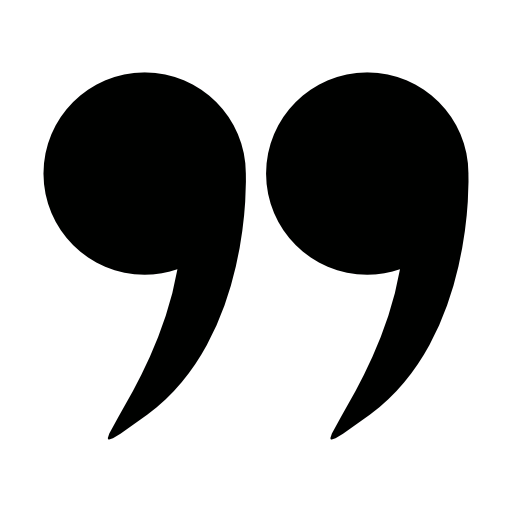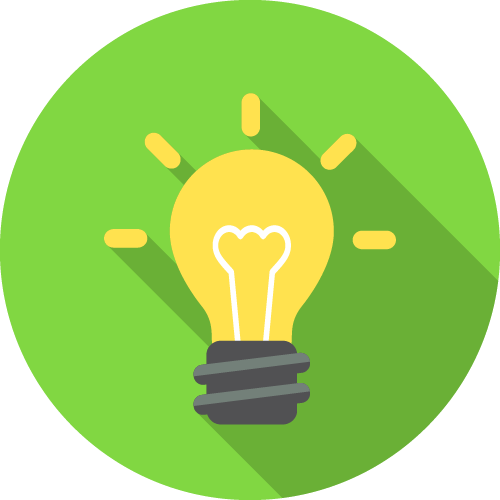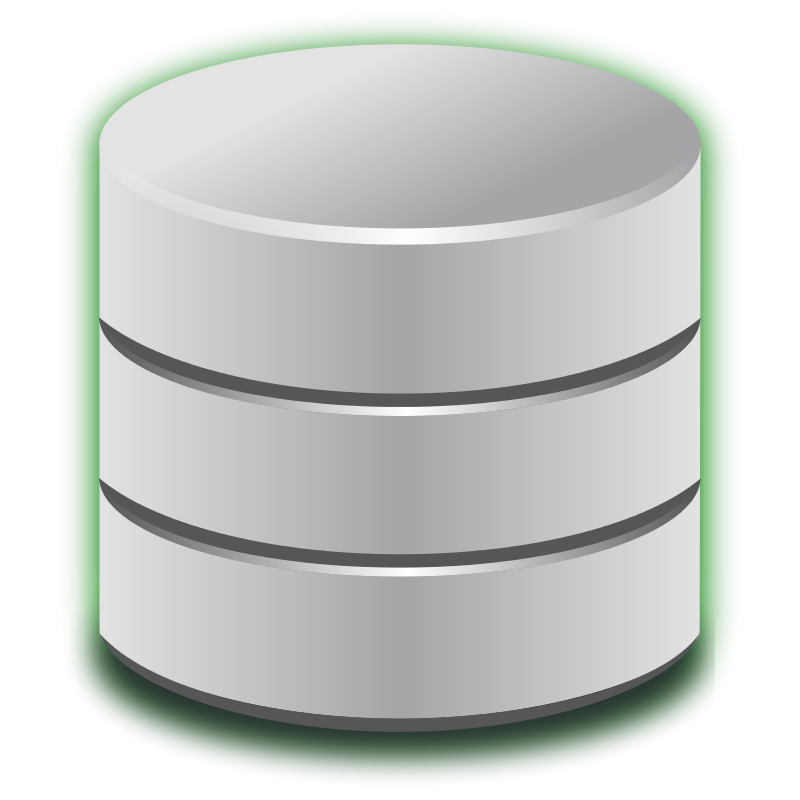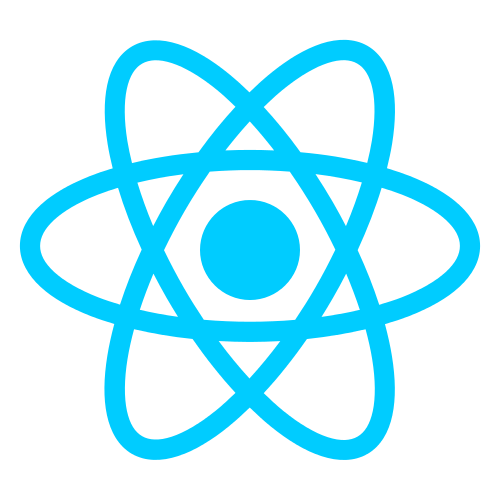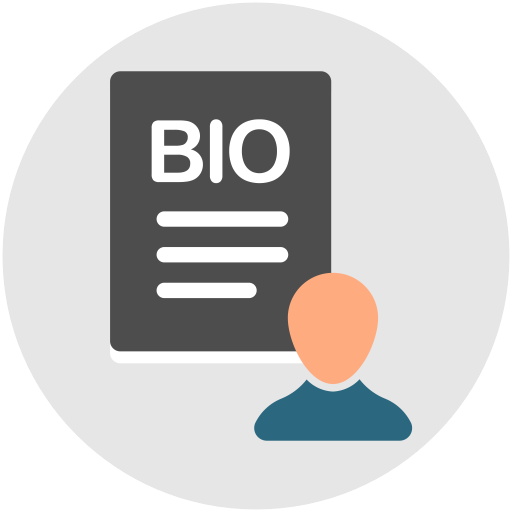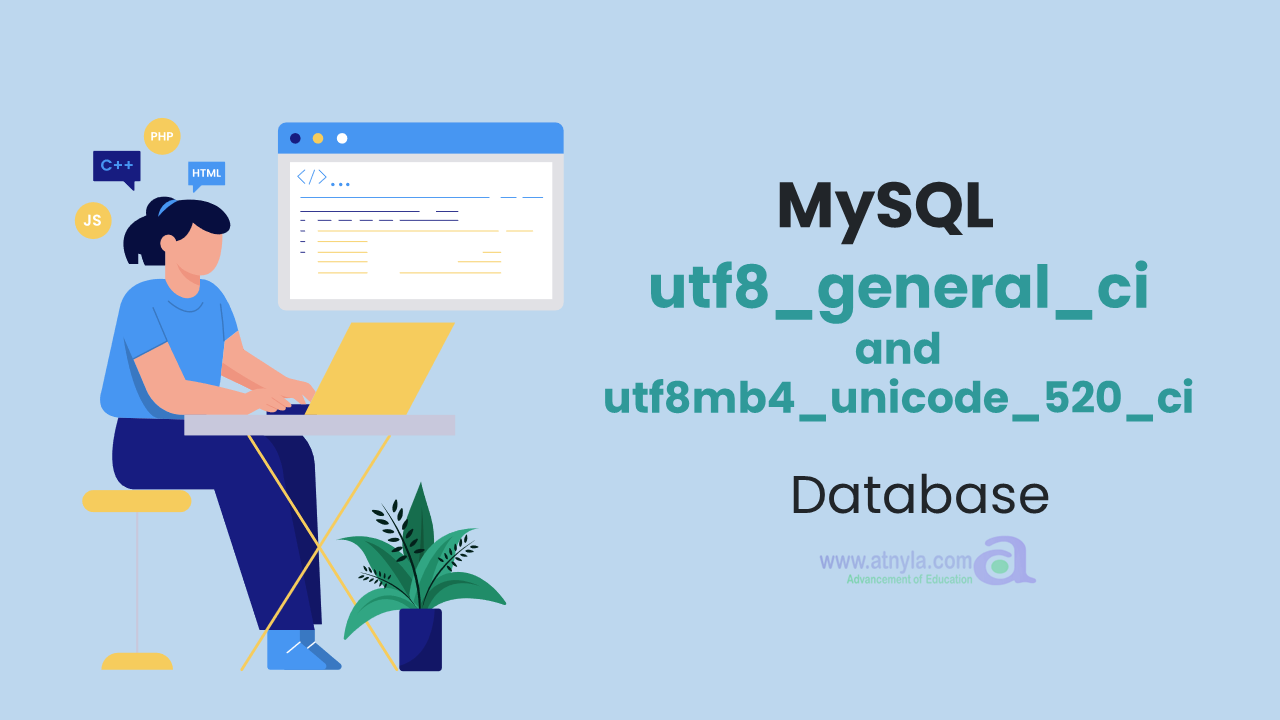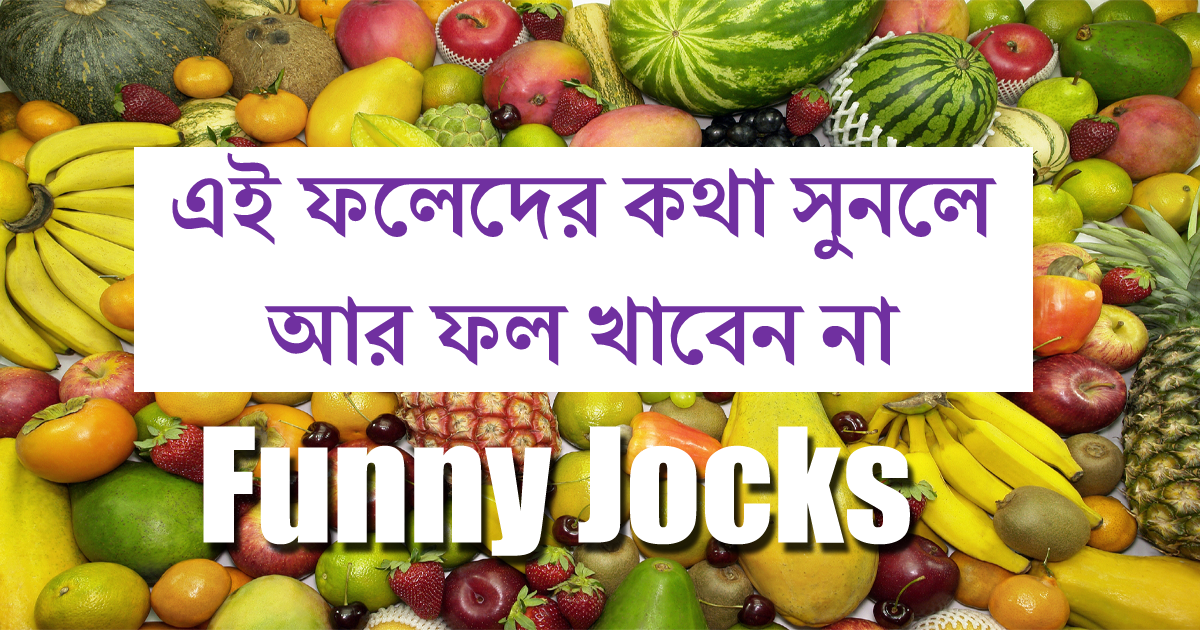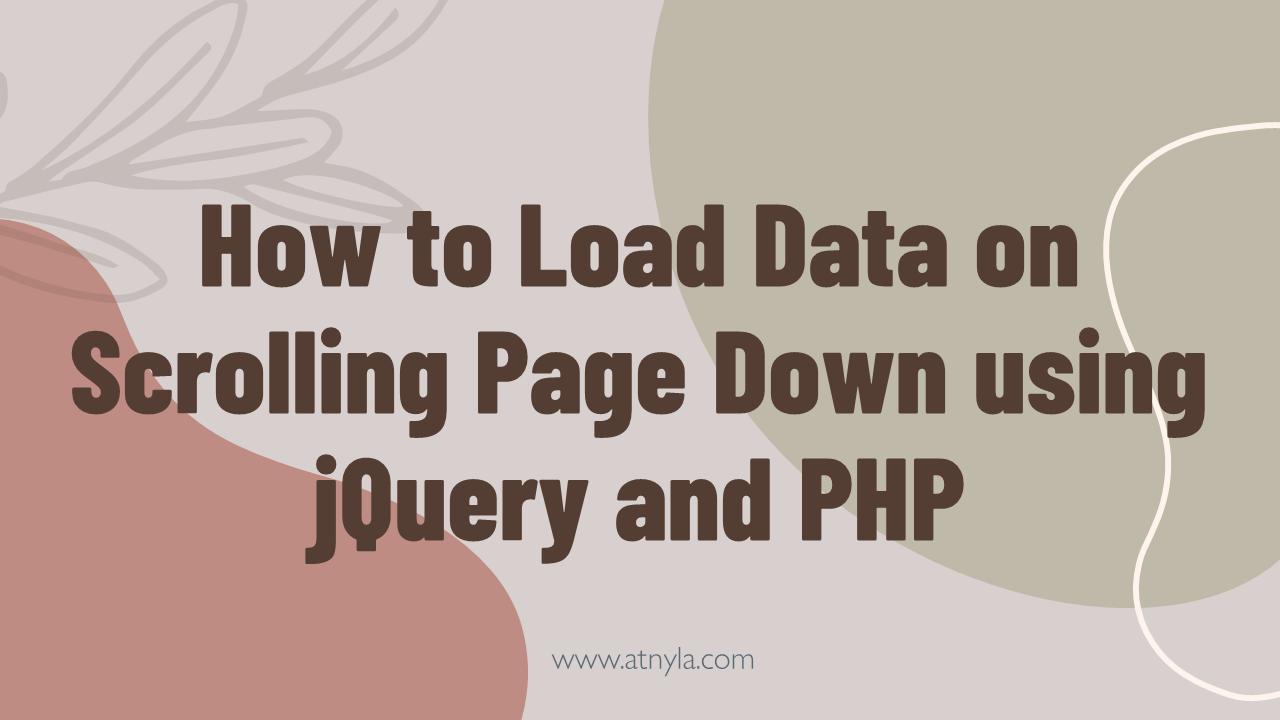Installation and setup process of SASS and scss
Rumman Ansari
2023-10-07
Developer
web development > Installation and setup process of SASS and scss
88
Share
npm init
Give all related information then click enter to create package
Install Sass:
npm install --save-dev sass
Install Bootstrap:
npm install bootstrap --save
Install Fontawesome:
npm install --save @fortawesome/fontawesome-free
Install AutoPrefixer:
npm install autoprefixer --save
npm install postcss-cli autoprefixer --save
Change Script in package:
From:
"scripts": {
"test": "echo \"Error: no test specified\" && exit 1"
},
To:
"scripts": {
"compile:sass": "sass scss:assets/css"
},
Before Run the below script create folder "scss" in your project and create a file called "style.scss" inside the folder then run.
Run Script:
npm run compile:sass
See changed real time changes for that change script to watch:
"scripts": {
"compile:sass": "sass --watch scss:assets/css"
},