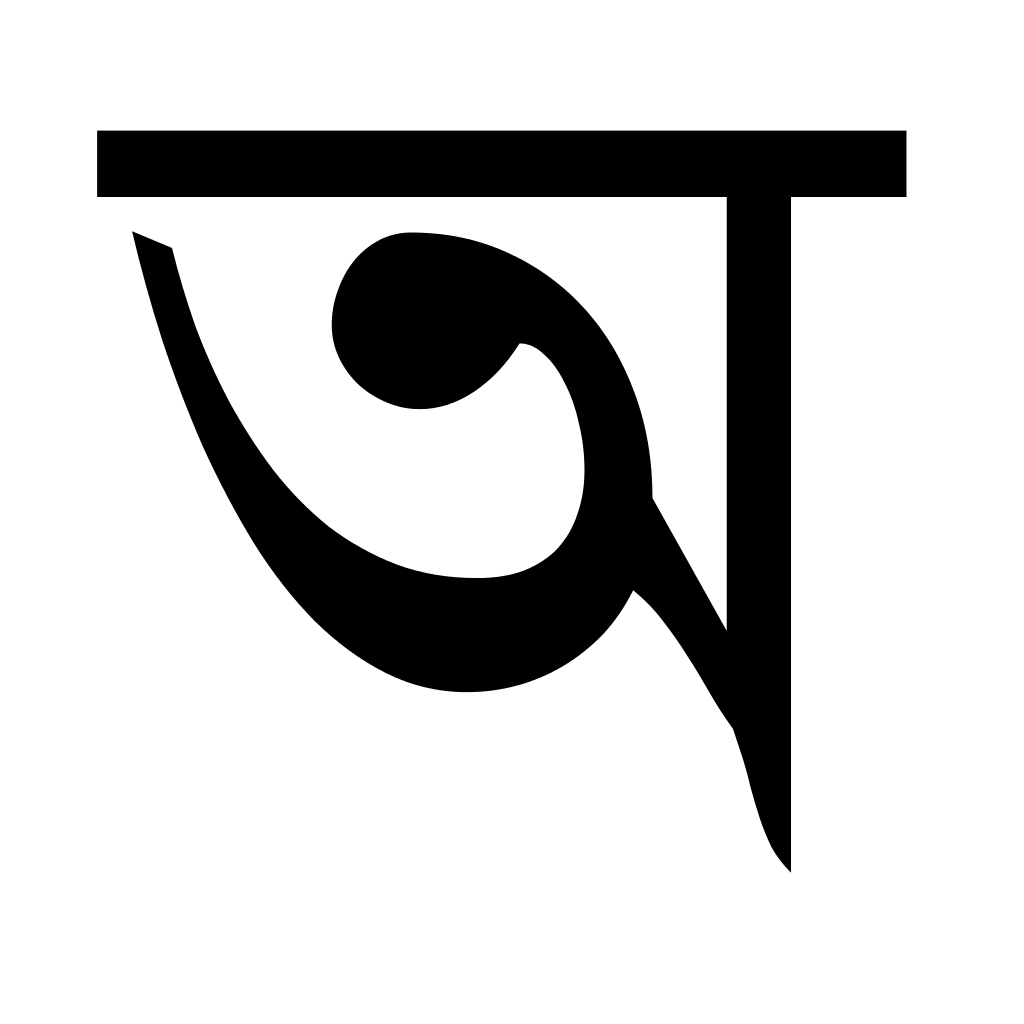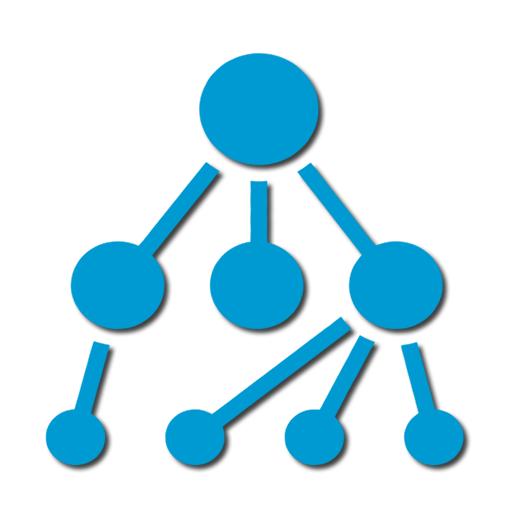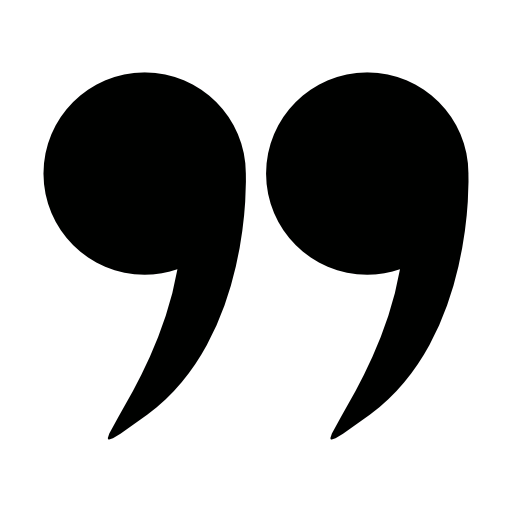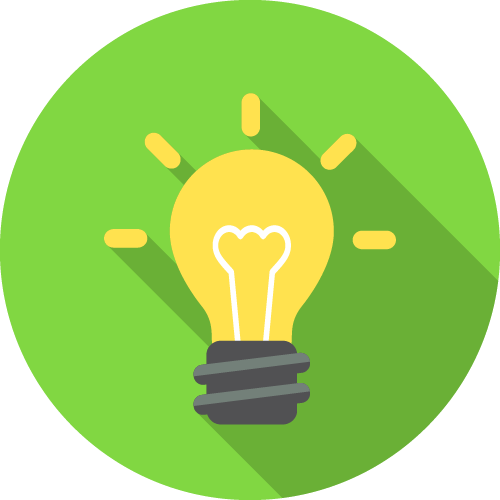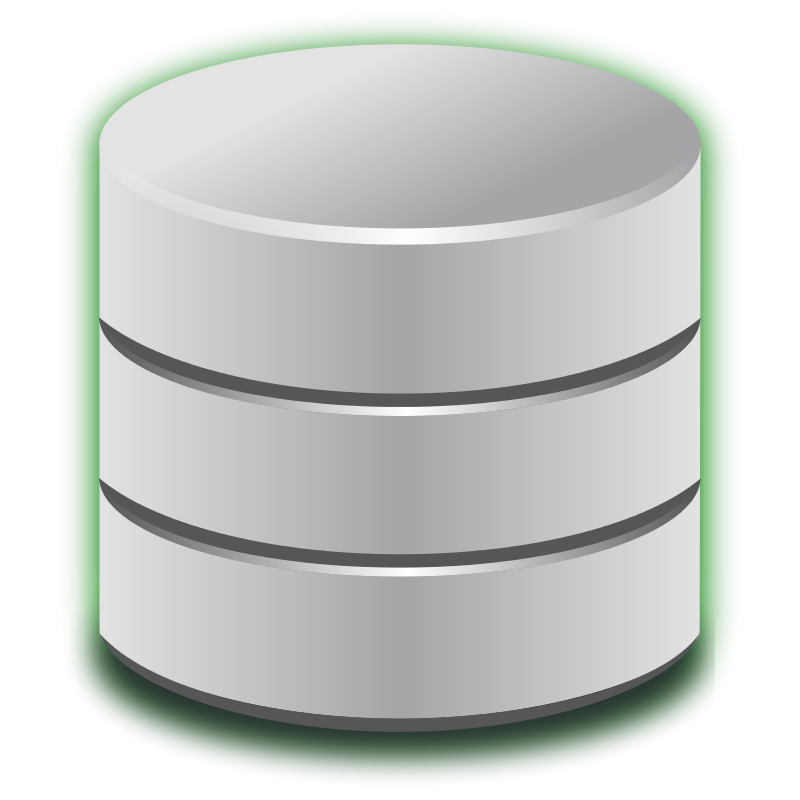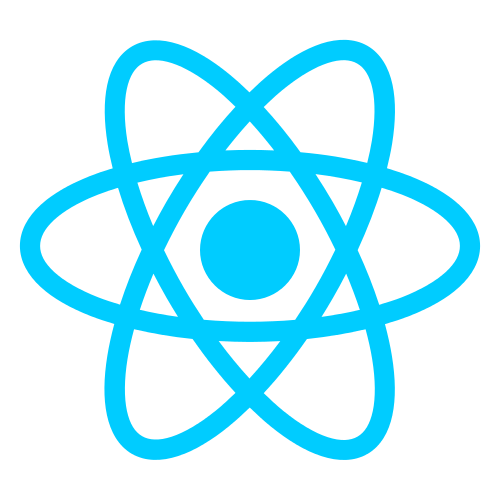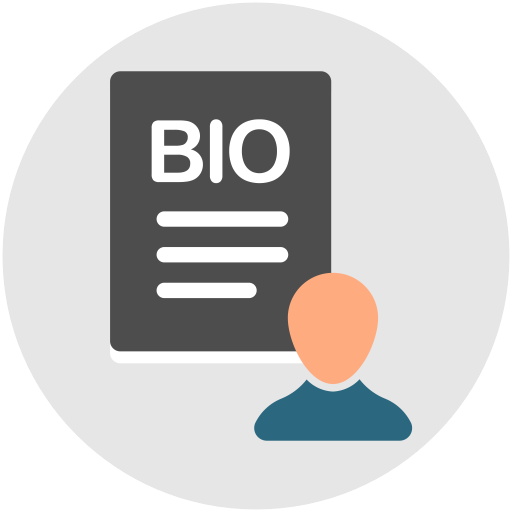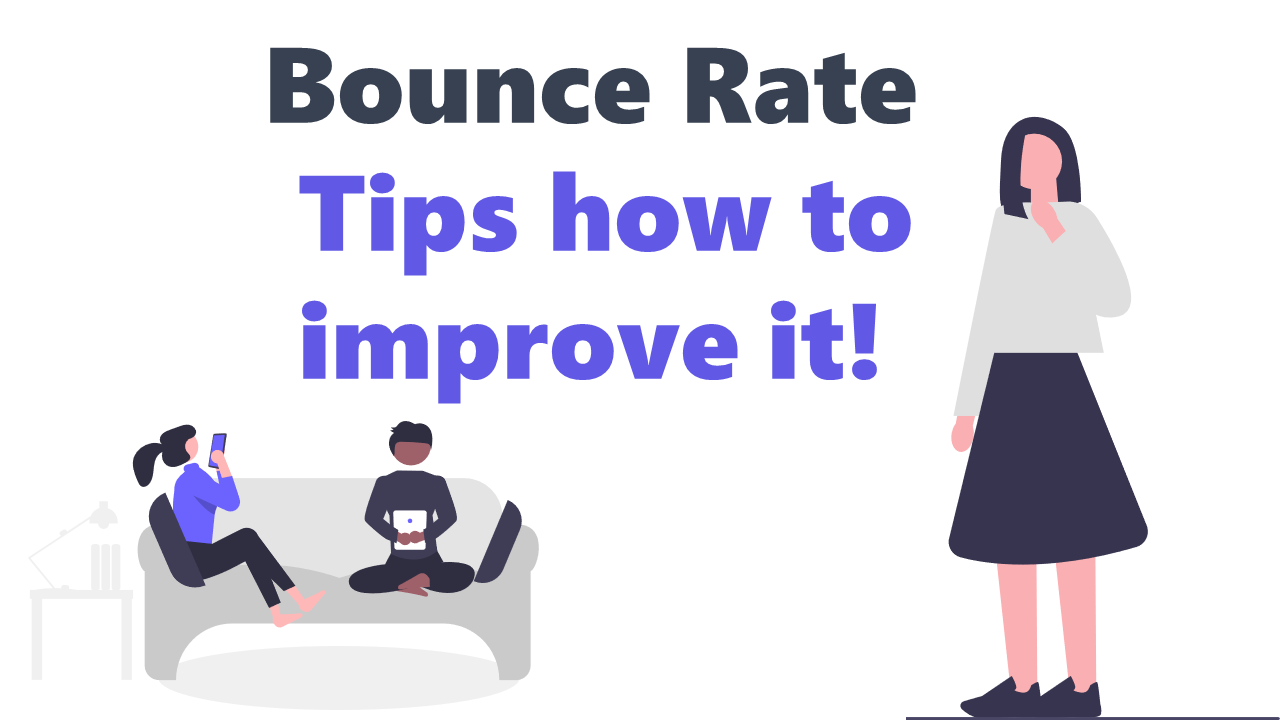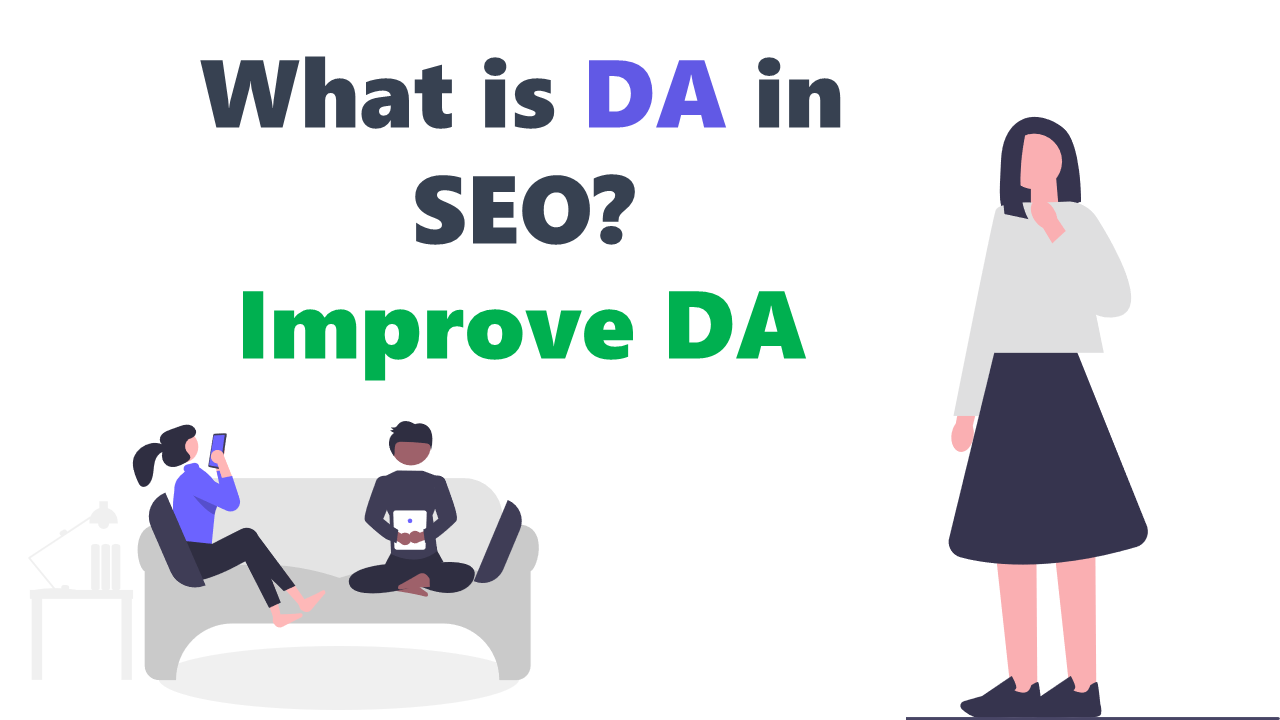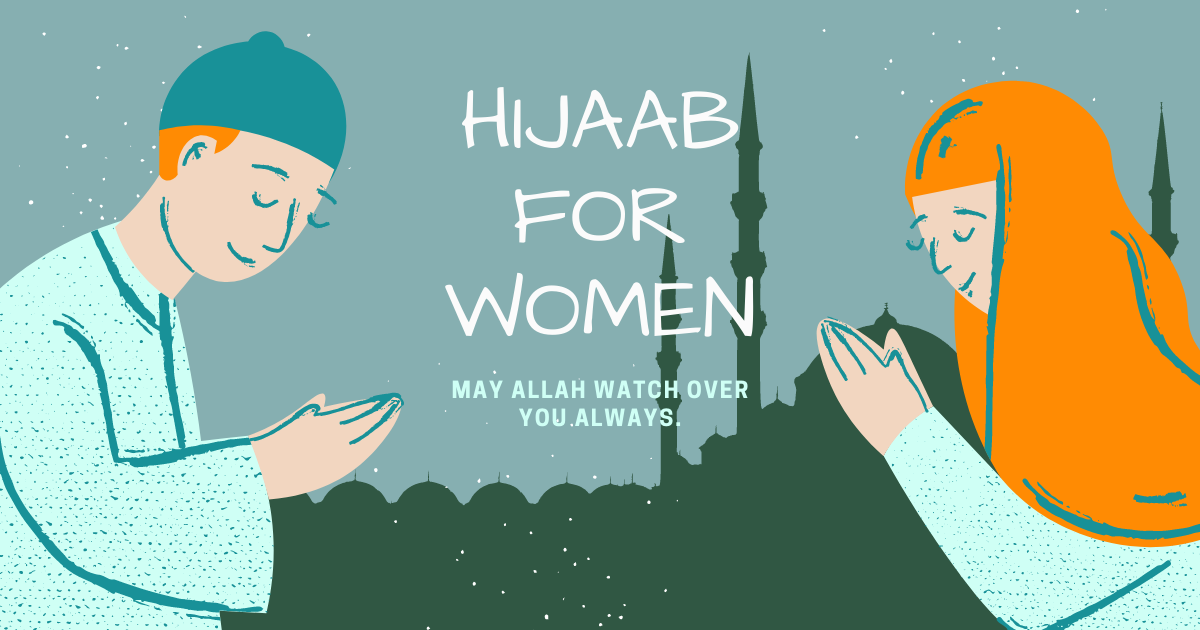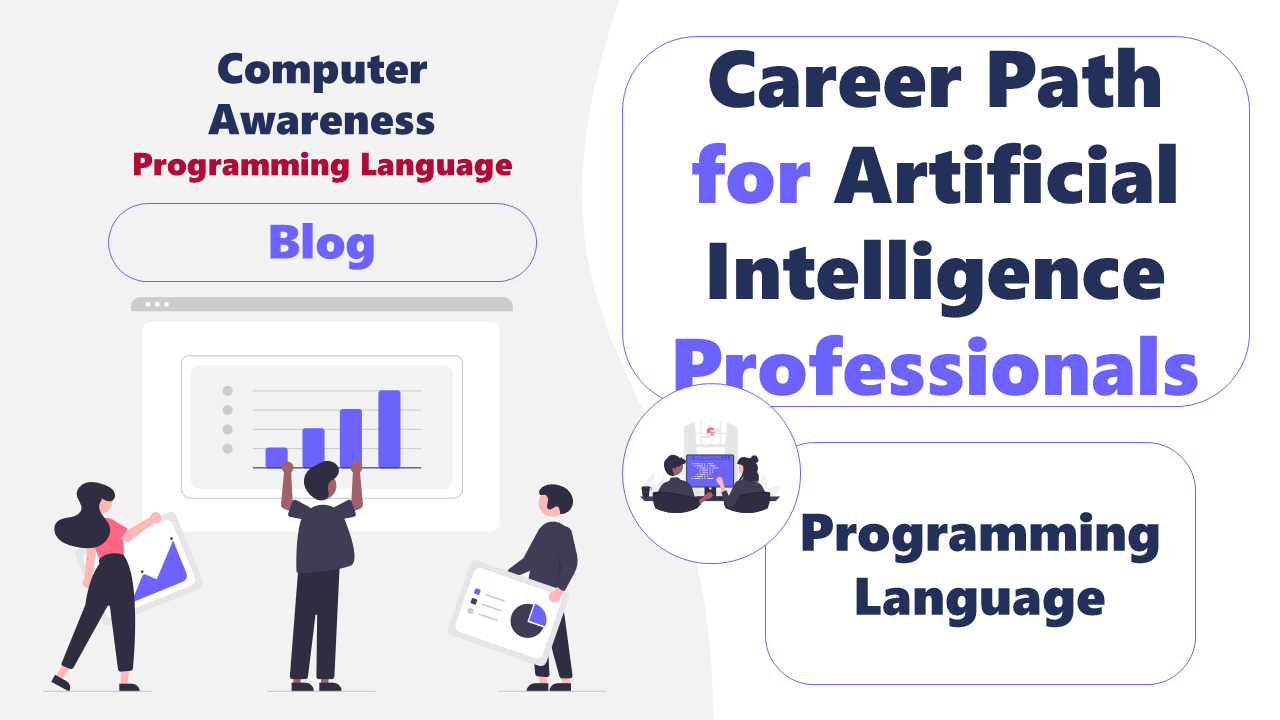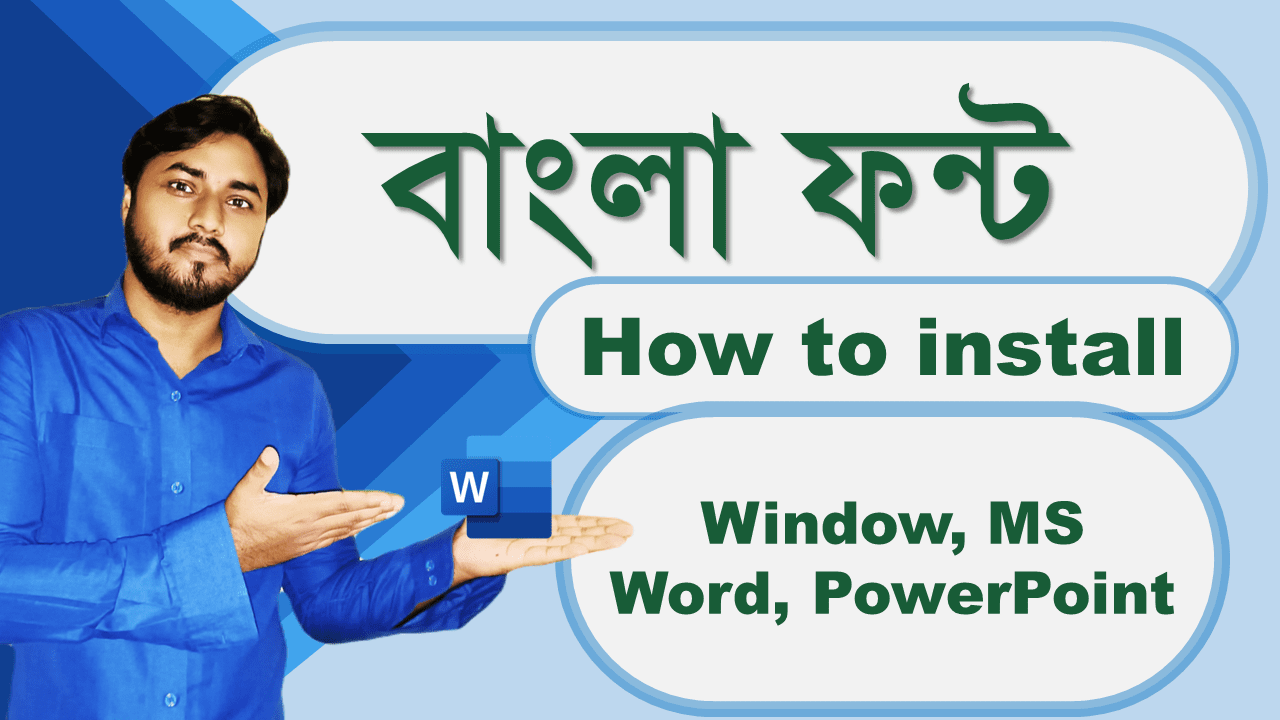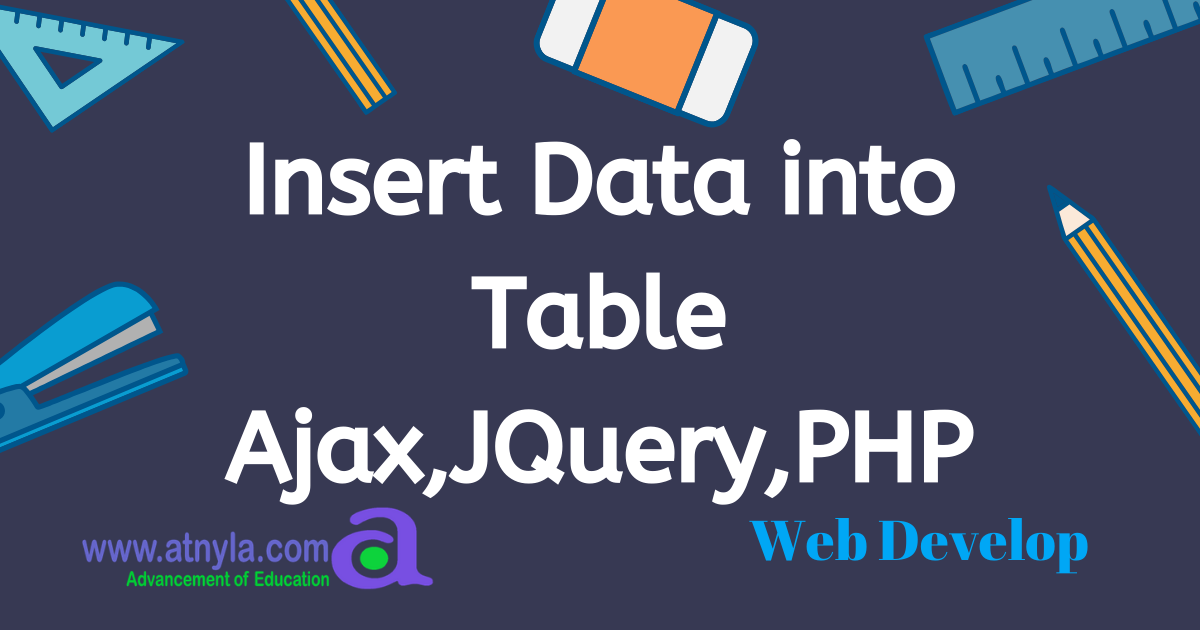How to create sitemap for google search console
How to create sitemap for google search console?
Creating a sitemap for your website is an important step in ensuring that all of your pages are indexed by Google and other search engines. A sitemap is a file that lists all of the pages on your website, making it easier for search engines to understand the structure of your site and the content it contains. In this blog, we will provide a step-by-step guide on how to create a sitemap for your website and submit it to Google Search Console.
Step 1: Create a sitemap
The first step in creating a sitemap is to generate the file itself. There are several online tools available that can help you create a sitemap, such as XML Sitemaps and Sitemap Generator. These tools will automatically scan your website and create a file that lists all of the pages on your site.
Step 2: Submit the sitemap to Google Search Console
Once you have created your sitemap, the next step is to submit it to Google Search Console. Search Console is a free tool provided by Google that allows you to see how your site appears in Google search results and to diagnose any potential issues. To submit your sitemap, log into Search Console and select your website. Then, click on the "Sitemaps" button on the left-hand side and enter the URL of your sitemap.
Step 3: Check for errors
After submitting your sitemap, it's important to check for any errors that may have occurred during the submission process. Search Console will provide a report on any issues it encounters with your sitemap, such as pages that are blocked by robots.txt or pages that return a 404 error. If you encounter any errors, you will need to address them before your sitemap can be fully indexed by Google.
Step 4: Monitor your sitemap's status
Once your sitemap has been submitted and any errors have been addressed, it's important to monitor its status. Search Console will provide information on how many pages have been indexed and any crawl errors that may have occurred. By monitoring your sitemap's status, you can ensure that all of your pages are being properly indexed and that any issues are addressed in a timely manner.
Creating a sitemap is an important step in ensuring that your website is properly indexed by search engines. By following these steps, you can create a sitemap, submit it to Google Search Console, and monitor its status to ensure that all of your pages are being properly indexed.